This document explains how to interact with the virtual keyboard.
一旦 properly installed , the virtual keyboard can be opened by clicking on a text input field.
The language can be changed by pressing the language key, which is illustrated with a "globe" icon:
The current language is displayed on the space bar key.
The handwriting mode can be activated by pressing the handwriting key:
| Gesture | Lipi Toolkit | T9 Write | MyScript Text SDK |
|---|---|---|---|
| Backspace |

|

|

|
| Space |
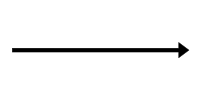
|
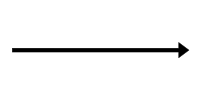
|

|
| Enter | Gesture not available |
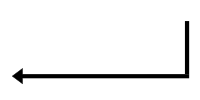
|
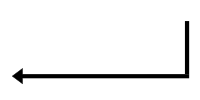
|
| Reset word |
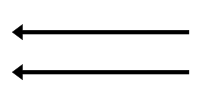
|
Gesture not available | Gesture not available |
| Toggle input mode |

|
Gesture not available | Gesture not available |
| Toggle text case |
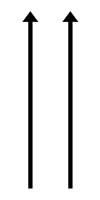
|
Gesture not available | Gesture not available |