Qt 是为一次性开发应用程序和用户界面,并将它们部署到多个桌面和移动操作系统中而设计的。
采用 Qt 开始应用程序开发的最轻松方式是 download and install Qt 5. It contains Qt libraries, examples, documentation, and the necessary development tools, such as the Qt Creator IDE (集成开发环境)。
Qt Creator 为您提供在整个应用程序开发生命周期内完成任务的工具,从创建工程到在目标平台部署应用程序。Qt Creator 通过提供向导逐步指导您完成工程创建过程、创建必要文件、并根据所做选择指定设置,自动化处理某些任务 (譬如:创建工程)。此外,它通过提供语义高亮、校验代码句法、代码补全、重构动作及其它有用特征,加速某些任务 (譬如:编写代码)。
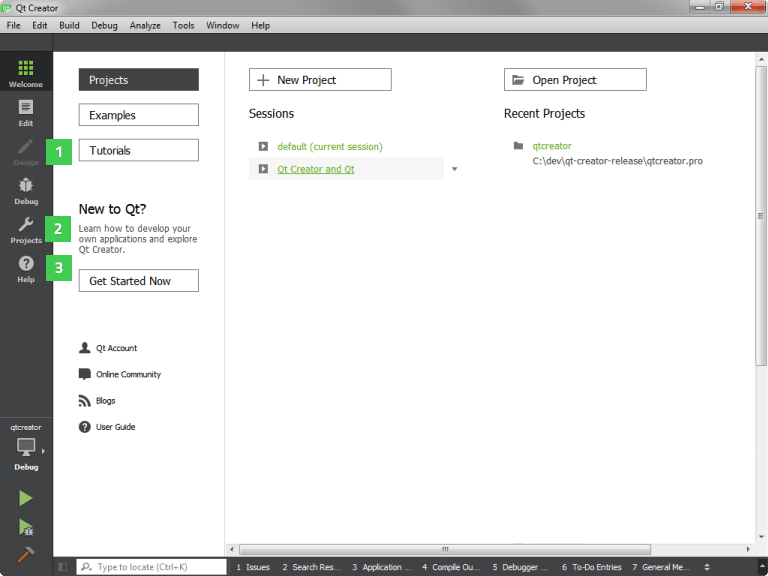
下列 Qt 工具已集成到 Qt Creator 中:
In addition, you can use the tools listed in the following table.
| 工具 | 描述 |
|---|---|
| makeqpf | 为嵌入式设备创建预渲染字体。 |
| MOC (元对象编译器) | 生成元对象信息为 QObject 子类。 |
| uic (用户界面编译器) | 生成 C++ 代码从用户界面文件。 |
| RCC (资源编译器) | 在构建过程中将资源嵌入到 Qt 应用程序中。 |
| Qt D-Bus XML 编译器 (qdbusxml2cpp) | 将 D-Bus 接口描述转换成 C++ 源代码的工具。 |
| D-Bus 查看器 | 自省 D-Bus 对象和消息的工具。可从 Qt SDK 或 Qt 5 qttools 存储库获得。 |
| Qt Quick 编译器 | 使能够构建 Qt Quick 应用程序的 QML 编译器,不必将 QML 源代码部署到目标。 |
| Qt VS Tools | 旨在希望使用 Visual Studio IDE 而非 Qt Creator 开发 Qt 应用程序的开发者。 |
| Qt Distance Field Generator | A tool that generates distance fields to improve load times for a text-heavy Qt Quick user interface. |