一旦安装 Qt,在开发主机上就可以按像任何其它应用程序的相同办法启动 Qt Assistant。
The Qt Assistant 主窗口包含带导航窗口的侧边栏 (1):
在所选文档中的所选话题,会被显示在 文档编制 window (2).
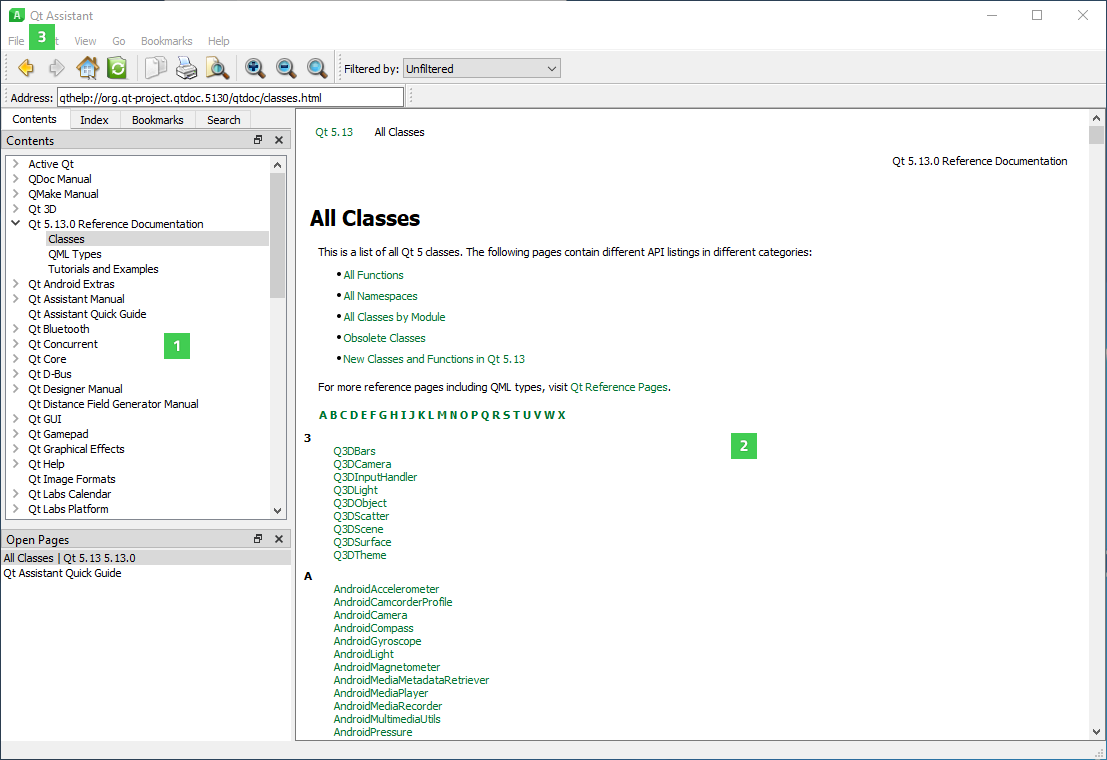
点击 上一 and 下一 工具栏按钮 (3) 在拜访过的话题间导航。
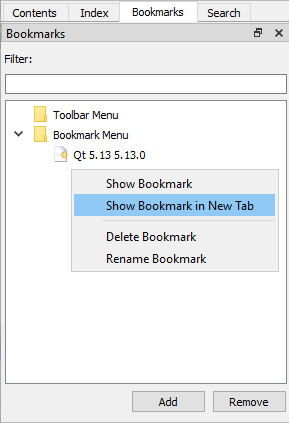
To bookmark topics of particular interest, select Bookmarks > 添加书签 (or press Ctrl+B ). A bookmark for the page that is currently showing in the 文档编制 window is added.
You can view and manage bookmarks in the Bookmarks window. Double-click a bookmark to open the topic in the 文档编制 window. You can also right-click the bookmark and select Show Bookmark 在上下文菜单。
要重命名或删除突显书签,选择 重命名书签 or 删除书签 在上下文菜单。
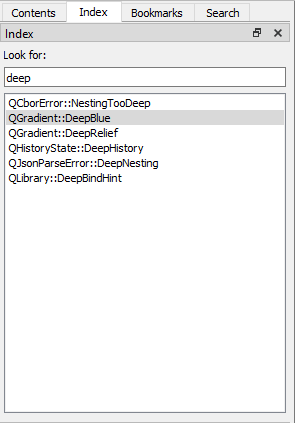
To perform an index search, click the 索引 tab on the sidebar (or press Alt+I ). In the Look For field, enter the search term. As you type, words are found and highlighted in a list beneath the field. If the highlighted text matches what you are looking for, double-click it or press Enter 。 文档编制 window displays the relevant topic. You rarely have to type in the whole word before Qt Assistant finds a match. Note that for some words there may be more than one possible topic that is relevant.

Qt Assistant also provides full text searching for finding specific words in the documentation. To activate the full text search, either press (Alt+S) or click the Search tab on the sidebar. Then enter the term you are looking for and click Search . All documents containing the specified term are listed.