Demonstrates calling Java code from an Android application.
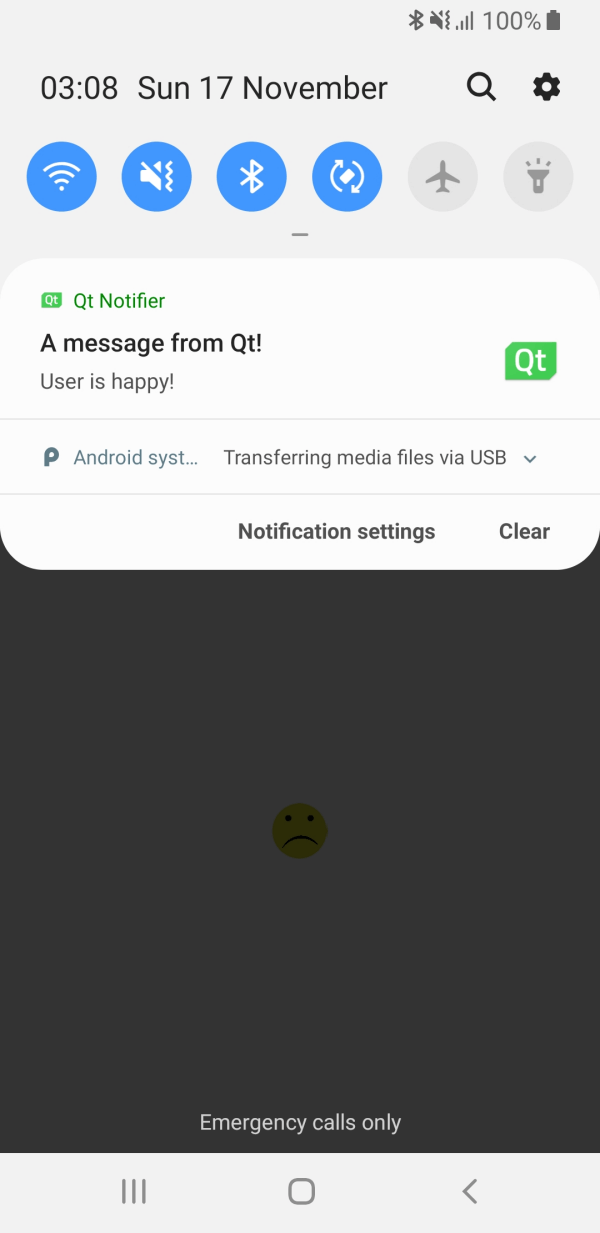
This example demonstrates how to add a custom Java class to an Android application, and how to call into this using the JNI convenience APIs in the Qt Android Extras module. The application UI is created by using Qt Quick.
Click on either of the smiley faces to put a notification in the status area of the Android device.
要运行范例从 Qt Creator ,打开 欢迎 模式,然后选择范例从 范例 。更多信息,拜访 构建和运行范例 .
We define a custom Java class called
NotificationClient
in the NotificationClient.java file:
package org.qtproject.example.notification;
import android.app.Notification;
import android.app.NotificationManager;
import android.content.Context;
import android.content.Intent;
import android.app.PendingIntent;
import android.graphics.Color;
import android.graphics.BitmapFactory;
import android.app.NotificationChannel;
public class NotificationClient
{
private static NotificationManager m_notificationManager;
private static Notification.Builder m_builder;
public NotificationClient() {}
public static void notify(Context context, String message) {
try {
m_notificationManager = (NotificationManager) context.getSystemService(Context.NOTIFICATION_SERVICE);
if (android.os.Build.VERSION.SDK_INT >= android.os.Build.VERSION_CODES.O) {
int importance = NotificationManager.IMPORTANCE_DEFAULT;
NotificationChannel notificationChannel = new NotificationChannel("Qt", "Qt Notifier", importance);
m_notificationManager.createNotificationChannel(notificationChannel);
m_builder = new Notification.Builder(context, notificationChannel.getId());
} else {
m_builder = new Notification.Builder(context);
}
m_builder.setSmallIcon(R.drawable.icon)
.setLargeIcon(BitmapFactory.decodeResource(context.getResources(), R.drawable.icon))
.setContentTitle("A message from Qt!")
.setContentText(message)
.setDefaults(Notification.DEFAULT_SOUND)
.setColor(Color.GREEN)
.setAutoCancel(true);
m_notificationManager.notify(0, m_builder.build());
} catch (Exception e) {
e.printStackTrace();
}
}
}
In the NotificationClient C++ class header file, notificationclient.h, we declare a simple C++ API to display notifications on an Android device. It consists of a single string property,
notification
, and a slot,
updateAndroidNotification()
, that calls the Java code:
Q_PROPERTY(QString notification READ notification WRITE setNotification NOTIFY notificationChanged)
...
private slots:
void updateAndroidNotification();
A NotificationClient object is exposed to the QML in the main source file, main.cpp:
QQuickView view;
NotificationClient *notificationClient = new NotificationClient(&view);
view.engine()->rootContext()->setContextProperty(QLatin1String("notificationClient"),
notificationClient);
In the NotificationClient C++ class source file, notificationclient.cpp, we import the QtAndroid 类:
#include <QtAndroid>
This will allow us to use
QAndroidJniObject
for JNI calls, and also allow us to pass our application's context to the Java methods as in:
QtAndroid::androidContext().object()
连接
notificationChanged()
信号到
updateAndroidNotification()
slot to update the notification text when the
notification
property changes:
NotificationClient::NotificationClient(QObject *parent) : QObject(parent) { connect(this, SIGNAL(notificationChanged()), this, SLOT(updateAndroidNotification())); }
The
NotificationClient::updateAndroidNotification()
function calls the Java method. We construct a Java string from the
notification
string property:
void NotificationClient::updateAndroidNotification() { QAndroidJniObject javaNotification = QAndroidJniObject::fromString(m_notification);
And pass the string object as a parameter to the Java
notify()
method. Note that we must supply the signature ourselves:
QAndroidJniObject::callStaticMethod<void>(
"org/qtproject/example/notification/NotificationClient",
"notify",
"(Landroid/content/Context;Ljava/lang/String;)V",
QtAndroid::androidContext().object(),
javaNotification.object<jstring>());
}
另请参阅 Qt for Android and Qt Android Extras .