This is a collection of QML Canvas examples.
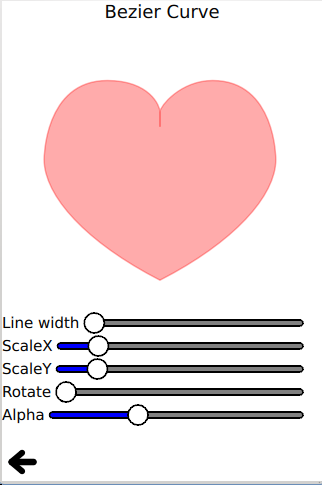
Canvas is a collection of small QML examples relating to the Canvas type. Each example is a small QML file emphasizing a particular type or feature.
要运行范例从 Qt Creator ,打开 欢迎 模式,然后选择范例从 范例 。更多信息,拜访 构建和运行范例 .
Red heart uses the bezier curve API to stroke and fill a red heart.
ctx.beginPath(); ctx.moveTo(75,40); ctx.bezierCurveTo(75,37,70,25,50,25); ctx.bezierCurveTo(20,25,20,62.5,20,62.5); ctx.bezierCurveTo(20,80,40,102,75,120); ctx.bezierCurveTo(110,102,130,80,130,62.5); ctx.bezierCurveTo(130,62.5,130,25,100,25); ctx.bezierCurveTo(85,25,75,37,75,40); ctx.closePath();
Talk bubble uses the quadraticCurveTo() API to stroke and fill a customized talk bubble:
ctx.beginPath(); ctx.moveTo(75,25); ctx.quadraticCurveTo(25,25,25,62.5); ctx.quadraticCurveTo(25,100,50,100); ctx.quadraticCurveTo(50,120,30,125); ctx.quadraticCurveTo(60,120,65,100); ctx.quadraticCurveTo(125,100,125,62.5); ctx.quadraticCurveTo(125,25,75,25); ctx.closePath();
This example also demonstrates the fillText() API:
ctx.fillStyle = "white"; ctx.font = "bold 17px sans-serif"; ctx.fillText("Qt Quick", 40, 70);
Squircle uses a collection of simple moveTo() and lineTo() path APIs to draw a smooth squircle.
Rounded rectangle uses a collection of lineTo() and arcTo() path APIs to draw a rounded rectangle.
Smile face uses several paths to draw and fill a smiling face.
Clip uses the clip API to clip a given image.
ctx.clip(); ctx.drawImage(canvas.imagefile, 0, 0);
Tiger uses the SVG path API to draw a tiger with a collection of SVG path strings.
for (var i = 0; i < Tiger.tiger.length; i++) { if (Tiger.tiger[i].width != undefined) ctx.lineWidth = Tiger.tiger[i].width; if (Tiger.tiger[i].path != undefined) ctx.path = Tiger.tiger[i].path; if (Tiger.tiger[i].fill != undefined) { ctx.fillStyle = Tiger.tiger[i].fill; ctx.fill(); } if (Tiger.tiger[i].stroke != undefined) { ctx.strokeStyle = Tiger.tiger[i].stroke; ctx.stroke(); } }