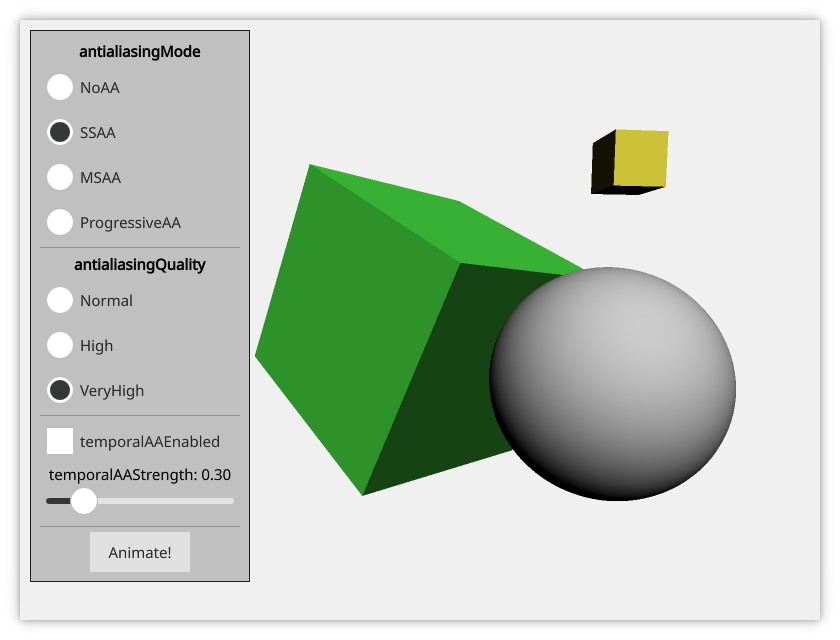
The 抗锯齿 example demonstrates how to control antialiasing in Qt Quick 3D. It shows a simple scene that exhibits antialiasing artifacts. There is a simple Qt Quick user interface that allows choosing between the antialiasing types, and setting the options that control them.
This example shows a simple scene that contains a sphere and two rotated cubes. The scene is set up so that it clearly shows jagged edges when antialiasing is not enabled.
Antialiasing is controlled by the SceneEnvironment object. The values are set based on the selection made in the user interface.
The {
SceneEnvironment
.antialiasingMode}{antialiasing mode} can be set to
NoAA
to disable antialiasing, or to one of the following:
SSAA
for supersample antialiasing
MSAA
for multisample antialiasing
ProgressiveAA
for progressive antialiasing
The {
SceneEnvironment
.antialiasingQuality}{antialiasing quality} can be set to
Medium
,
High
,或
VeryHigh
.
In addition, { SceneEnvironment .temporalAAEnabled}{temporal antialiasing} can be enabled independently.
environment: SceneEnvironment {
id: sceneEnvironment
clearColor: "#f0f0f0"
backgroundMode: SceneEnvironment.Color
antialiasingMode: modeButton1.checked ? SceneEnvironment.NoAA : modeButton2.checked
? SceneEnvironment.SSAA : modeButton3.checked
? SceneEnvironment.MSAA : SceneEnvironment.ProgressiveAA
antialiasingQuality: qualityButton1.checked ? SceneEnvironment.Medium : qualityButton2.checked
? SceneEnvironment.High : SceneEnvironment.VeryHigh
temporalAAEnabled: temporalModeButton.checked
temporalAAStrength: temporalStrengthSlider.value
}
文件: