A native menu. 更多...
| import 语句: | import Qt.labs.platform 1.1 |
| Since: | Qt 5.8 |
| 继承: | QtObject |
The Menu type provides a QML API for native platform menu popups.
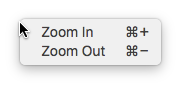
Menu can be used in a MenuBar , or as a stand-alone context menu. The following example shows how to open a context menu on right mouse click:
MouseArea {
anchors.fill: parent
acceptedButtons: Qt.RightButton
onClicked: zoomMenu.open()
}
Menu {
id: zoomMenu
MenuItem {
text: qsTr("Zoom In")
shortcut: StandardKey.ZoomIn
onTriggered: zoomIn()
}
MenuItem {
text: qsTr("Zoom Out")
shortcut: StandardKey.ZoomOut
onTriggered: zoomOut()
}
}
To create submenus, declare a Menu as a child of another Menu:
Menu { title: qsTr("Edit") Menu { title: qsTr("Advanced") MenuItem { text: qsTr("Auto-indent Selection") onTriggered: autoIndentSelection() } MenuItem { text: qsTr("Rewrap Paragraph") onTriggered: rewrapParagraph() } } }
It is possible to dynamically generate menu items. One of the easiest ways to do so is with Instantiator . For example, to implement a "Recent Files" submenu, where the items are based on a list of files stored in settings, the following code could be used:
Menu { title: qsTr("File") Menu { id: recentFilesSubMenu title: qsTr("Recent Files") enabled: recentFilesInstantiator.count > 0 Instantiator { id: recentFilesInstantiator model: settings.recentFiles delegate: MenuItem { text: settings.displayableFilePath(modelData) onTriggered: loadFile(modelData) } onObjectAdded: recentFilesSubMenu.insertItem(index, object) onObjectRemoved: recentFilesSubMenu.removeItem(object) } MenuSeparator {} MenuItem { text: qsTr("Clear Recent Files") onTriggered: settings.clearRecentFiles() } } }
A native platform menu is currently available on the following platforms:
The Qt Labs Platform module uses Qt Widgets as a fallback on platforms that do not have a native implementation available. Therefore, applications that use types from the Qt Labs Platform module should link to QtWidgets and use QApplication 而不是 QGuiApplication .
要链接到 QtWidgets library, add the following to your qmake project file:
QT += widgets
Create an instance of
QApplication
in
main()
:
#include <QApplication> #include <QQmlApplicationEngine> int main(int argc, char *argv[]) { QApplication::setAttribute(Qt::AA_EnableHighDpiScaling); QApplication app(argc, argv); QQmlApplicationEngine engine; engine.load(QUrl(QStringLiteral("qrc:/main.qml"))); return app.exec(); }
注意: Types in Qt.labs modules are not guaranteed to remain compatible in future versions.
另请参阅 MenuItem , MenuSeparator ,和 MenuBar .
|
[default] data : list < 对象 > |
This default property holds the list of all objects declared as children of the menu. The data property includes objects that are not MenuItem 实例,譬如 Timer and QtObject .
另请参阅 items .
|
enabled : bool |
This property holds whether the menu is enabled. The default value is
true
.
|
font : font |
This property holds the menu's font.
另请参阅 text .
This property holds the list of items in the menu.
|
[read-only] menuBar : MenuBar |
This property holds the menubar that the menu belongs to, or
null
if the menu is not in a menubar.
|
[read-only] menuItem : MenuItem |
This property holds the item that presents the menu (in a parent menu).
|
minimumWidth : int |
This property holds the minimum width of the menu. The default value is
-1
(no minimum width).
|
[read-only] parentMenu : Menu |
This property holds the parent menu that the menu belongs to, or
null
if the menu is not a sub-menu.
|
[read-only] systemTrayIcon : SystemTrayIcon |
This property holds the system tray icon that the menu belongs to, or
null
if the menu is not in a system tray icon.
|
title : string |
This property holds the menu's title.
|
type : enumeration |
This property holds the type of the menu.
Available values:
| 常量 | 描述 |
|---|---|
Menu.DefaultMenu
|
A normal menu (default). |
Menu.EditMenu
|
An edit menu with pre-populated cut, copy and paste items. |
|
visible : bool |
This property holds whether the menu is visible. The default value is
true
.
This signal is emitted when the menu is about to be hidden from the user.
This signal is emitted when the menu is about to be shown to the user.
|
void addItem ( MenuItem item ) |
添加 item to the end of the menu.
|
void addMenu ( Menu submenu ) |
添加 submenu to the end of the menu.
Removes all items from the menu.
Closes the menu.
Inserts an item at the specified index in the menu.
插入 submenu at the specified index in the menu.
|
void open ( MenuItem item ) |
Opens the menu at the current mouse position, optionally aligned to a menu item .
Opens the menu at the specified target item, optionally aligned to a menu item .
|
void removeItem ( MenuItem item ) |
Removes an item from the menu.
|
void removeMenu ( Menu submenu ) |
Removes a submenu from the menu.