Provides information about an event from a pointing device. 更多...
| import 语句: | import QtQuick 2.12 |
A PointerEvent is an event describing contact or movement across a surface, provided by a mouse, a touchpoint (single finger on a touchscreen), or a stylus on a graphics tablet. The device property provides more information about where the event came from.
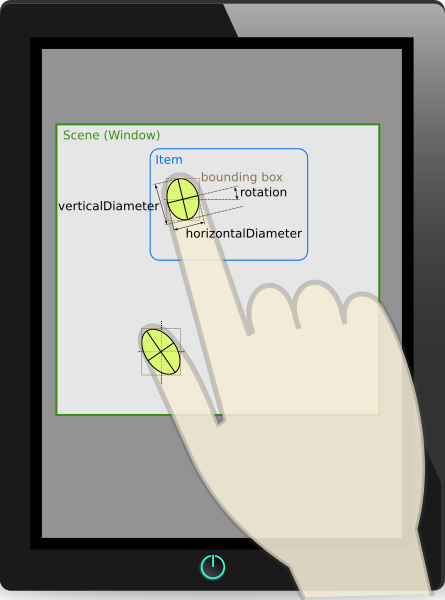
另请参阅 PointerHandler .
|
[read-only] button : enumeration |
此特性保持
button
that caused the event, if any. If the
device
does not have buttons, or the event is a hover event, it will be
Qt.NoButton
.
|
[read-only] buttons : int |
This property holds the combination of mouse or stylus buttons pressed when the event was generated. For move events, this is all buttons that are pressed down. For press events, this includes the button that caused the event, as well as any others that were already held. For release events, this excludes the button that caused the event.
|
[read-only] device : PointerDevice |
This property holds the device that generated the event.
|
[read-only] modifiers : int |
此特性保持 keyboard modifier flags that existed immediately before the event occurred.
It contains a bitwise combination of the following flags:
| 常量 | 描述 |
|---|---|
Qt.NoModifier
|
未按下修饰符键。 |
Qt.ShiftModifier
|
按下键盘 Shift 键。 |
Qt.ControlModifier
|
按下键盘 Ctrl 键。 |
Qt.AltModifier
|
按下键盘 Alt 键。 |
Qt.MetaModifier
|
按下键盘 Meta 键。 |
Qt.KeypadModifier
|
按下 Keypad (小键盘) 按钮。 |
For example, to react to a Shift key + Left mouse button click:
Item { TapHandler { onTapped: { if ((event.button == Qt.LeftButton) && (event.modifiers & Qt.ShiftModifier)) doSomething(); } } }