QML 应用程序演示可视化 3D 场景。
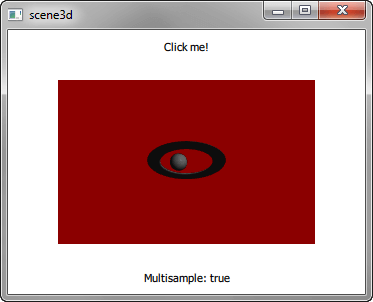
This example demonstrates visualizing a 3D scene from a Qt Quick application. The 3D scene contains a single active camera and a single active light source. Visualized data is assumed to be at a fixed location.
要运行范例从 Qt Creator ,打开 欢迎 模式,然后选择范例从 范例 。更多信息,拜访 构建和运行范例 .
We set up the 3D scene and specify the entity to animate in main.qml :
Scene3D {
id: scene3d
anchors.fill: parent
anchors.margins: 10
focus: true
aspects: ["input", "logic"]
cameraAspectRatioMode: Scene3D.AutomaticAspectRatio
AnimatedEntity {}
}
We specify the active camera in scene3d/AnimatedEntity.qml :
Camera {
id: camera
projectionType: CameraLens.PerspectiveProjection
fieldOfView: 45
nearPlane : 0.1
farPlane : 1000.0
position: Qt.vector3d( 0.0, 0.0, 40.0 )
upVector: Qt.vector3d( 0.0, 1.0, 0.0 )
viewCenter: Qt.vector3d( 0.0, 0.0, 0.0 )
}
文件: