The QTableView 类提供表格视图的默认模型/视图实现。 更多...
| 头: | #include <QTableView> |
| qmake: | QT += widgets |
| 继承: | QAbstractItemView |
| 继承者: | QTableWidget |
|
|
| QTableView (QWidget * parent = nullptr) | |
| virtual | ~QTableView () |
| void | clearSpans () |
| int | columnAt (int x ) const |
| int | columnSpan (int row , int column ) const |
| int | columnViewportPosition (int column ) const |
| int | columnWidth (int column ) const |
| Qt::PenStyle | gridStyle () const |
| QHeaderView * | horizontalHeader () const |
| bool | isColumnHidden (int column ) const |
| bool | isCornerButtonEnabled () const |
| bool | isRowHidden (int row ) const |
| bool | isSortingEnabled () const |
| int | rowAt (int y ) const |
| int | rowHeight (int row ) const |
| int | rowSpan (int row , int column ) const |
| int | rowViewportPosition (int row ) const |
| void | setColumnHidden (int column , bool hide ) |
| void | setColumnWidth (int column , int width ) |
| void | setCornerButtonEnabled (bool enable ) |
| void | setGridStyle (Qt::PenStyle style ) |
| void | setHorizontalHeader (QHeaderView * header ) |
| void | setRowHeight (int row , int height ) |
| void | setRowHidden (int row , bool hide ) |
| void | setSortingEnabled (bool enable ) |
| void | setSpan (int row , int column , int rowSpanCount , int columnSpanCount ) |
| void | setVerticalHeader (QHeaderView * header ) |
| void | setWordWrap (bool on ) |
| bool | showGrid () const |
| void | sortByColumn (int column , Qt::SortOrder order ) |
| QHeaderView * | verticalHeader () const |
| bool | wordWrap () const |
| virtual QModelIndex | indexAt (const QPoint & pos ) const override |
| virtual void | setModel (QAbstractItemModel * model ) override |
| virtual void | setRootIndex (const QModelIndex & index ) override |
| virtual void | setSelectionModel (QItemSelectionModel * selectionModel ) override |
| void | hideColumn (int column ) |
| void | hideRow (int row ) |
| void | resizeColumnToContents (int column ) |
| void | resizeColumnsToContents () |
| void | resizeRowToContents (int row ) |
| void | resizeRowsToContents () |
| void | selectColumn (int column ) |
| void | selectRow (int row ) |
| void | setShowGrid (bool show ) |
| void | showColumn (int column ) |
| void | showRow (int row ) |
| const QMetaObject | staticMetaObject |
| virtual void | currentChanged (const QModelIndex & current , const QModelIndex & previous ) override |
| virtual int | horizontalOffset () const override |
| virtual bool | isIndexHidden (const QModelIndex & index ) const override |
| virtual QModelIndex | moveCursor (QAbstractItemView::CursorAction cursorAction , Qt::KeyboardModifiers modifiers ) override |
| virtual void | paintEvent (QPaintEvent * event ) override |
| virtual QModelIndexList | selectedIndexes () const override |
| virtual void | selectionChanged (const QItemSelection & selected , const QItemSelection & deselected ) override |
| virtual void | setSelection (const QRect & rect , QItemSelectionModel::SelectionFlags flags ) override |
| virtual int | sizeHintForColumn (int column ) const override |
| virtual int | sizeHintForRow (int row ) const override |
| virtual void | timerEvent (QTimerEvent * event ) override |
| virtual void | updateGeometries () override |
| virtual int | verticalOffset () const override |
| virtual QStyleOptionViewItem | viewOptions () const override |
| virtual QSize | viewportSizeHint () const override |
| void | columnCountChanged (int oldCount , int newCount ) |
| void | columnMoved (int column , int oldIndex , int newIndex ) |
| void | columnResized (int column , int oldWidth , int newWidth ) |
| void | rowCountChanged (int oldCount , int newCount ) |
| void | rowMoved (int row , int oldIndex , int newIndex ) |
| void | rowResized (int row , int oldHeight , int newHeight ) |
The QTableView 类提供表格视图的默认模型/视图实现。
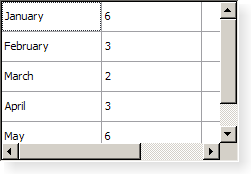
A QTableView 实现从模型显示项的表格视图。此类用于提供先前由 QTable 类提供的标准表格,但使用由 Qt 模型/视图体系结构提供的更灵活方式。
The QTableView 类是一种 模型/视图类 且属于 Qt 的 模型/视图框架 .
QTableView 实现接口的定义通过 QAbstractItemView 类以允许它显示提供数据,通过模型派生自 QAbstractItemModel 类。
可以通过采用鼠标点击单元格 (或通过使用方向键) 以导航表格单元格。因为 QTableView 启用 tabKeyNavigation 默认情况下,也可以命中 Tab 和 Backtab 键以从一单元格移至另一单元格。
表格拥有的垂直 Header (头部) 的获得可以使用 verticalHeader () 函数,和水平 Header (头) 的获得是透过 horizontalHeader () 函数。可以找到表格中每行的高度通过使用 rowHeight ();同样,可以找到列的宽度使用 columnWidth ()。由于这两者是纯 Widget,可以隐藏它们使用 hide () 函数。
行和列可以被隐藏和展示采用 hideRow (), hideColumn (), showRow (),和 showColumn ()。可以选择它们采用 selectRow () 和 selectColumn ()。表格将展示栅格从属 showGrid 特性。
像其它项视图中的项,表格视图中展示的项的渲染和编辑是使用标准 delegates 。不管怎样,对于某些任务,取而代之,有时能将 Widget 插入表格很有用。设置特定索引的 Widget 是采用 setIndexWidget() 函数,和稍后检索采用 indexWidget() .
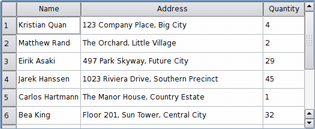
|
默认情况下,不会展开表格中的单元格以填充可用空间。 可以使单元格填充可用空间,通过拉伸最后 Header (头部) 区间。访问相关 Header (头部) 使用 horizontalHeader () 或 verticalHeader () 并设置 Header (头部) 的 stretchLastSection 特性。 要根据每列 (或每行) 的空间要求分发可用空间,调用视图的 resizeColumnsToContents () 或 resizeRowsToContents () 函数。 |
对于某些专用形式的表格而言,能够在行、列索引和 Widget 坐标之间转换很有用。 rowAt () 函数提供指定行视图中的 Y 坐标;使用行索引可以获得相应 Y 坐标采用 rowViewportPosition ()。 columnAt () 和 columnViewportPosition () 函数提供 X 坐标和列索引之间的等价转换操作。
另请参阅 QTableWidget , 视图类 , QAbstractItemModel , QAbstractItemView , 图表范例 , 像素器范例 ,和 表格模型范例 .
此特性保持是否启用左上角按钮
若此特性为
true
则启用表格视图左上角按钮。点击此按钮将选择表格视图中的所有单元格。
此特性是
true
在默认情况下。
该特性在 Qt 4.3 引入。
访问函数:
| bool | isCornerButtonEnabled () const |
| void | setCornerButtonEnabled (bool enable ) |
此特性保持用于绘制栅格的钢笔样式。
此特性保持绘制栅格时的使用样式 (见 showGrid ).
访问函数:
| Qt::PenStyle | gridStyle () const |
| void | setGridStyle (Qt::PenStyle style ) |
此特性保持是否展示栅格
若此特性为
true
为表格绘制栅格;若特性为
false
,不绘制栅格。默认值为 true。
访问函数:
| bool | showGrid () const |
| void | setShowGrid (bool show ) |
此特性保持是否启用排序
若此特性为
true
,启用针对表格的排序。若此特性为
false
,不启用排序。默认值为 false。
注意: 把特性设为 true 采用 setSortingEnabled () 会立即触发调用 sortByColumn () 按当前排序区间和次序。
该特性在 Qt 4.2 引入。
访问函数:
| bool | isSortingEnabled () const |
| void | setSortingEnabled (bool enable ) |
另请参阅 sortByColumn ().
此特性保持项文本的自动换行策略
若此特性为
true
那么有必要在单词分割处换行项文本;否则,根本不换行。此特性为
true
在默认情况下。
注意,即使启用了换行,也不会展开单元格以拟合所有文本。将插入省略号根据当前 textElideMode .
该特性在 Qt 4.3 引入。
访问函数:
| bool | wordWrap () const |
| void | setWordWrap (bool on ) |
构造表格视图采用 parent 以表示数据。
另请参阅 QAbstractItemModel .
[虚拟]
QTableView::
~QTableView
()
销毁表格视图。
移除表格视图中的所有行、列跨度。
该函数在 Qt 4.4 引入。
另请参阅 setSpan ().
返回列在给定 X 坐标 x ,按内容坐标定位。
注意: 此函数返回 -1 若给定坐标无效 (没有列)。
另请参阅 rowAt ().
[protected slot]
void
QTableView::
columnCountChanged
(
int
oldCount
,
int
newCount
)
此槽被调用,每当添加 (或删除) 列时。之前列数的指定是通过 oldCount ,和新列数的指定是通过 newCount .
[protected slot]
void
QTableView::
columnMoved
(
int
column
,
int
oldIndex
,
int
newIndex
)
此槽被调用以改变索引为给定 column 在表格视图。旧索引指定通过 oldIndex ,和新索引通过 newIndex .
另请参阅 rowMoved ().
[protected slot]
void
QTableView::
columnResized
(
int
column
,
int
oldWidth
,
int
newWidth
)
此槽被调用以改变宽度为给定 column 。旧宽度的指定通过 oldWidth ,和新宽度通过 newWidth .
另请参阅 rowResized ().
返回表格元素的列跨度在 ( row , column )。默认为 1。
该函数在 Qt 4.2 引入。
返回内容坐标中的 X 坐标为给定 column .
返回宽度为给定 column .
另请参阅 setColumnWidth (), resizeColumnToContents (),和 rowHeight ().
[override virtual protected]
void
QTableView::
currentChanged
(const
QModelIndex
&
current
, const
QModelIndex
&
previous
)
重实现自 QAbstractItemView::currentChanged ().
[slot]
void
QTableView::
hideColumn
(
int
column
)
隐藏给定 column .
另请参阅 showColumn () 和 hideRow ().
[slot]
void
QTableView::
hideRow
(
int
row
)
隐藏给定 row .
另请参阅 showRow () 和 hideColumn ().
返回表格视图的水平 Header (头部)。
另请参阅 setHorizontalHeader (), verticalHeader (),和 QAbstractItemModel::headerData ().
[override virtual protected]
int
QTableView::
horizontalOffset
() const
重实现自 QAbstractItemView::horizontalOffset ().
返回表格视图中项的水平偏移。
注意,表格视图使用水平 Header (头部) 区间位置,来确定视图中列的位置。
另请参阅 verticalOffset ().
[override virtual]
QModelIndex
QTableView::
indexAt
(const
QPoint
&
pos
) const
重实现自 QAbstractItemView::indexAt ().
返回对应表格项的模型项的索引位置,基于位置 pos 按内容坐标。
返回
true
若给定
column
被隐藏;否则返回
false
.
另请参阅 isRowHidden ().
[override virtual protected]
bool
QTableView::
isIndexHidden
(const
QModelIndex
&
index
) const
重实现自 QAbstractItemView::isIndexHidden ().
返回
true
若给定
row
被隐藏;否则返回
false
.
另请参阅 isColumnHidden ().
[override virtual protected]
QModelIndex
QTableView::
moveCursor
(
QAbstractItemView::CursorAction
cursorAction
,
Qt::KeyboardModifiers
modifiers
)
重实现自 QAbstractItemView::moveCursor ().
移动光标根据给定 cursorAction ,使用信息提供通过 modifiers .
另请参阅 QAbstractItemView::CursorAction .
[override virtual protected]
void
QTableView::
paintEvent
(
QPaintEvent
*
event
)
重实现自 QAbstractScrollArea::paintEvent ().
描绘表格当收到给定描绘事件 event .
[slot]
void
QTableView::
resizeColumnToContents
(
int
column
)
重置大小为给定 column 基于用于渲染列中各项的委托的大小提示。
注意: 仅重置可见列的大小。重实现 sizeHintForColumn () 以重置隐藏列的大小。
另请参阅 resizeColumnsToContents (), sizeHintForColumn (),和 QHeaderView::resizeContentsPrecision ().
[slot]
void
QTableView::
resizeColumnsToContents
()
基于用于渲染列中各项的委托的大小提示,重置所有列的大小。
另请参阅 resizeColumnToContents (), sizeHintForColumn (),和 QHeaderView::resizeContentsPrecision ().
[slot]
void
QTableView::
resizeRowToContents
(
int
row
)
重置大小为给定 row 基于用于渲染行中各项的委托的大小提示。
另请参阅 resizeRowsToContents (), sizeHintForRow (),和 QHeaderView::resizeContentsPrecision ().
[slot]
void
QTableView::
resizeRowsToContents
()
重置所有行大小,基于用于渲染行中各项的委托的大小提示。
另请参阅 resizeRowToContents (), sizeHintForRow (),和 QHeaderView::resizeContentsPrecision ().
返回在给定 Y 坐标处的行, y ,按内容坐标定位。
注意: 此函数返回 -1 若给定坐标无效 (没有行)。
另请参阅 columnAt ().
[protected slot]
void
QTableView::
rowCountChanged
(
int
oldCount
,
int
newCount
)
此槽被调用,每当添加 (或删除) 行时。之前行数的指定是通过 oldCount ,和新行数的指定是通过 newCount .
返回高度为给定 row .
另请参阅 setRowHeight (), resizeRowToContents (),和 columnWidth ().
[protected slot]
void
QTableView::
rowMoved
(
int
row
,
int
oldIndex
,
int
newIndex
)
此槽被调用以改变索引为给定 row 在表格视图。旧索引指定通过 oldIndex ,和新索引通过 newIndex .
另请参阅 columnMoved ().
[protected slot]
void
QTableView::
rowResized
(
int
row
,
int
oldHeight
,
int
newHeight
)
此槽被调用以改变高度为给定 row 。旧高度的指定是通过 oldHeight ,和新高度通过 newHeight .
另请参阅 columnResized ().
返回表格元素的行跨度在 ( row , column )。默认为 1。
该函数在 Qt 4.2 引入。
另请参阅 setSpan () 和 columnSpan ().
以内容坐标形式返回 Y 坐标为给定 row .
[slot]
void
QTableView::
selectColumn
(
int
column
)
选择给定 column 在表格视图若当前 SelectionMode and SelectionBehavior 允许选中列。
另请参阅 selectRow ().
[slot]
void
QTableView::
selectRow
(
int
row
)
选择给定 row 在表格视图若当前 SelectionMode and SelectionBehavior 允许选中行。
另请参阅 selectColumn ().
[override virtual protected]
QModelIndexList
QTableView::
selectedIndexes
() const
重实现自 QAbstractItemView::selectedIndexes ().
[override virtual protected]
void
QTableView::
selectionChanged
(const
QItemSelection
&
selected
, const
QItemSelection
&
deselected
)
重实现自 QAbstractItemView::selectionChanged ().
若 hide 为 true 给定 column 将被隐藏;否则,会展示它。
另请参阅 isColumnHidden () 和 setRowHidden ().
设置宽度为给定 column 到 width .
该函数在 Qt 4.1 引入。
另请参阅 columnWidth ().
将用于水平 Header (头部) 的 Widget 设为 header .
另请参阅 horizontalHeader () 和 setVerticalHeader ().
[override virtual]
void
QTableView::
setModel
(
QAbstractItemModel
*
model
)
重实现自 QAbstractItemView::setModel ().
[override virtual]
void
QTableView::
setRootIndex
(const
QModelIndex
&
index
)
重实现自 QAbstractItemView::setRootIndex ().
设置高度为给定 row 到 height .
该函数在 Qt 4.1 引入。
另请参阅 rowHeight ().
若 hide 为 true row 将被隐藏,否则它将被展示。
另请参阅 isRowHidden () 和 setColumnHidden ().
[override virtual protected]
void
QTableView::
setSelection
(const
QRect
&
rect
,
QItemSelectionModel::SelectionFlags
flags
)
重实现自 QAbstractItemView::setSelection ().
选择项基于给定 rect 和根据指定选定 flags .
[override virtual]
void
QTableView::
setSelectionModel
(
QItemSelectionModel
*
selectionModel
)
重实现自 QAbstractItemView::setSelectionModel ().
若 enable 为 True,启用用于表格的排序并立即触发调用 sortByColumn () 按当前排序区间和次序
注意: setter 函数对于特性 sortingEnabled .
另请参阅 isSortingEnabled ().
设置表格元素的跨度按 ( row , column ) 到行/列数指定通过 ( rowSpanCount , columnSpanCount ).
该函数在 Qt 4.2 引入。
另请参阅 rowSpan () 和 columnSpan ().
将用于垂直 Header (头部) 的 Widget 设为 header .
另请参阅 verticalHeader () 和 setHorizontalHeader ().
[slot]
void
QTableView::
showColumn
(
int
column
)
展示给定 column .
另请参阅 hideColumn () 和 showRow ().
[slot]
void
QTableView::
showRow
(
int
row
)
展示给定 row .
另请参阅 hideRow () 和 showColumn ().
[override virtual protected]
int
QTableView::
sizeHintForColumn
(
int
column
) const
重实现自 QAbstractItemView::sizeHintForColumn ().
返回大小提示为给定 column 的宽度或 -1 若没有模型。
若需要把给定列宽度设为固定值,调用 QHeaderView::resizeSection () 在表格水平 Header (头部)。
若在子类中重实现此函数,注意,将使用返回值当 resizeColumnToContents () 或 QHeaderView::resizeSections () 被调用。若水平 Header (头部) 或项委托要求更大列宽度,将使用更大宽度代替。
另请参阅 QWidget::sizeHint , horizontalHeader (),和 QHeaderView::resizeContentsPrecision ().
[override virtual protected]
int
QTableView::
sizeHintForRow
(
int
row
) const
重实现自 QAbstractItemView::sizeHintForRow ().
返回大小提示为给定 row 的高度或 -1 若没有模型。
若需要把给定行高度设为固定值,调用 QHeaderView::resizeSection () 在表格垂直 Header (头部)。
若在子类中重实现此函数,注意,将仅使用返回值当 resizeRowToContents () 被调用。在此情况下,若垂直 Header (头部) 或项委托要求更大行高度,将使用宽度代替。
另请参阅 QWidget::sizeHint , verticalHeader (),和 QHeaderView::resizeContentsPrecision ().
按值排序模型根据给定 column 以给定 order .
该函数在 Qt 4.2 引入。
另请参阅 sortingEnabled .
[override virtual protected]
void
QTableView::
timerEvent
(
QTimerEvent
*
event
)
重实现自 QAbstractItemView::timerEvent ().
[override virtual protected]
void
QTableView::
updateGeometries
()
重实现自 QAbstractItemView::updateGeometries ().
返回表格视图的垂直 Header (头部)。
另请参阅 setVerticalHeader (), horizontalHeader (),和 QAbstractItemModel::headerData ().
[override virtual protected]
int
QTableView::
verticalOffset
() const
重实现自 QAbstractItemView::verticalOffset ().
返回表格视图中项的垂直偏移。
注意,表格视图使用垂直 Header (头部) 区间位置,来确定视图中行的位置。
另请参阅 horizontalOffset ().
[override virtual protected]
QStyleOptionViewItem
QTableView::
viewOptions
() const
重实现自 QAbstractItemView::viewOptions ().
[override virtual protected]
QSize
QTableView::
viewportSizeHint
() const
重实现自 QAbstractItemView::viewportSizeHint ().