Presents the use of SCXML in a sudoku game.
Sudoku demonstrates how an SCXML file may be used in a game.
要运行范例从 Qt Creator ,打开 欢迎 模式,然后选择范例从 范例 。更多信息,拜访 构建和运行范例 .
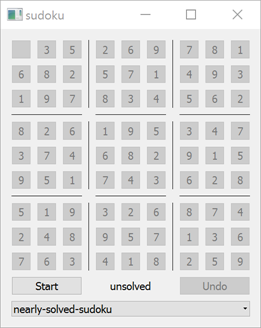
Our sudoku contains the following features:
idle
state. In that state the players can see if their last game finished successfully or not. The state machine is then in one of two child states of the
idle
state:
solved
or
unsolved
, respectively. In the
idle
state the players can also choose the sudoku grid they would like to solve. The grid is disabled and the user interaction is ignored.
playing
state and is ready for the user interaction on the board.
playing
state and the players click the
Stop
button, the game ends and enters the
unsolved
child state of the
idle
state. If the players have solved the current puzzle successfully, the game automatically ends and enters the
solved
child state of the
idle
state indicating success.
The sudoku.scxml file describes the internal structure of the states the sudoku game can be in, defines the transitions between states, and triggers the appropriate script functions when the transitions take place. It also communicates with the GUI part by sending events and listening to the upcoming events and reacting to them.
We use the ECMAScript data model:
<scxml xmlns="http://www.w3.org/2005/07/scxml" version="1.0"
name="Sudoku" datamodel="ecmascript">
We declare the following variables:
<datamodel>
<data id="initState"/>
<data id="currentState" expr="[[]]"/>
<data id="undoStack"/>
</datamodel>
| 变量 | 描述 |
|---|---|
initState
|
Holds the initial state of the current game. It is a two-dimensional array of 9x9 cells that contain initial sudoku numbers. The value of zero means the cell is initially empty. |
currentState
|
Holds the current state of the game being played. It is similar to the
initState
variable and initially contains the same content. However, when the players start entering the numbers into the empty cells, this variable is being updated accordingly, while the
initState
variable remains unchanged.
|
undoStack
|
Holds the history of players' moves. It is a vector of the cells' coordinates that were touched last. Each new modification during a game adds a pair of x and y coordinates to that vector. |
The variables above are shared with the script helper functions defined in the
sudoku.js
文件:
<script src="sudoku.js"/>
We call some of the functions defined there when taking transitions or in reaction to the events sent by the GUI.
All the possible states mentioned before are defined in a root state
game
.
<state id="game">
<onentry>
<raise event="restart"/>
</onentry>
<state id="idle">
...
<state id="unsolved"/>
<state id="solved"/>
</state>
<state id="playing">
...
</state>
...
</state>
When the sudoku example is started, the state machine enters the
game
state and stays in this state until the application exits. When entering this state, we raise internally the
restart
event. This event is also being raised whenever the players change the current sudoku grid or when they start the game by pressing the
Start
button. We do not want to send it when they have finished the current game because we still want to show the filled grid from the last game play. So, this event is being raised from three different contexts and is captured internally once in a targetless transition of the
game
state:
<transition event="restart">
<script>
restart();
</script>
<raise event="update"/>
</transition>
When we catch the
restart
event, we call a helper
restart()
script method, defined in the
sudoku.js
file and raise internally an additional
update
事件。
function restart() { for (var i = 0; i < initState.length; i++) currentState[i] = initState[i].slice(); undoStack = []; }
The
restart()
function assigns the
initState
到
currentState
variable and clears the
undoStack
变量。
The
update
event is raised internally whenever we want to notify the GUI that the grid contents have been changed and that the GUI should update itself according to the passed values. This event is caught in another targetless transition of the
game
state:
<transition event="update">
<send event="updateGUI">
<param name="currentState" expr="currentState"/>
<param name="initState" expr="initState"/>
</send>
</transition>
We send the external event
updateGUI
, which is being intercepted in the
C++ 代码
。
updateGUI
event is equipped with additional data, specified inside
<param>
elements. We pass two parameters, which are accessible externally through the
currentState
and
initState
names. The actual values passed for them equal the datamodel's
currentState
and
initState
variables, respectively, which are specified by the
expr
属性。
<state id="idle">
<transition event="start" target="playing"/>
<transition event="setup" target="unsolved">
<assign location="initState" expr="_event.data.initState"/>
<raise event="restart"/>
</transition>
<state id="unsolved"/>
<state id="solved"/>
</state>
When in
idle
state, we react to two events, which may be sent by the GUI part:
start
and
setup
. Whenever we receive the
start
event, we just transition to the
playing
state. When we receive the
setup
event, we expect that the GUI part has sent us the new grid to be solved. The grid's new initial state is expected to be passed through the
initState
field of
_event.data
. We assign the passed value to the
initState
variable defined in our datamodel and restart the grid's contents.
<state id="playing">
<onentry>
<raise event="restart"/>
</onentry>
<transition event="tap">
<if cond="isValidPosition()">
<script>
calculateCurrentState();
</script>
<if cond="isSolved()">
<raise event="solved"/>
</if>
<raise event="update"/>
</if>
</transition>
...
</state>
Whenever we enter the
playing
state, we reset the grid's contents since we could have been still showing the contents from the previous game play. In the
playing
state we react to possible events sent from the GUI:
tap
,
undo
,和
stop
.
The
tap
event is sent when the players press one of the enabled sudoku cells. This event is expected to contain additional data specifying the cell's coordinates, which are passed through the
x
and
y
fields of
_event.data
. First, we check if the passed coordinates are valid by invoking the
isValidPosition()
script function:
function isValidPosition() { var x = _event.data.x; var y = _event.data.y; if (x < 0 || x >= initState.length) return false; if (y < 0 || y >= initState.length) return false; if (initState[x][y] !== 0) return false; return true; }
We ensure the coordinates are neither negative nor bigger than our grid. In addition, we check if the coordinates point to an initially empty cell, since we can not modify the cells initially given by the grid description.
When we have ensured the passed coordinates are correct, we call
calculateCurrentState()
script function:
function calculateCurrentState() { if (isValidPosition() === false) return; var x = _event.data.x; var y = _event.data.y; var currentValue = currentState[x][y]; if (currentValue === initState.length) currentValue = 0; else currentValue += 1; currentState[x][y] = currentValue; undoStack.push([x, y]); }
This function increments the value of the passed grid's cell and adds the new move to the undo stack history.
Right after the
calculateCurrentState()
function finishes its execution, we check whether the grid is already solved by calling the
isSolved()
script function:
function isOK(numbers) { var temp = []; for (var i = 0; i < numbers.length; i++) { var currentValue = numbers[i]; if (currentValue === 0) return false; if (temp.indexOf(currentValue) >= 0) return false; temp.push(currentValue); } return true; } function isSolved() { for (var i = 0; i < currentState.length; i++) { if (!isOK(currentState[i])) return false; var column = []; var square = []; for (var j = 0; j < currentState[i].length; j++) { column.push(currentState[j][i]); square.push(currentState[Math.floor(i / 3) * 3 + Math.floor(j / 3)] [i % 3 * 3 + j % 3]); } if (!isOK(column)) return false; if (!isOK(square)) return false; } return true; }
The
isSolved()
函数返回
true
if the grid is properly solved. Since we need to check each row, each column, and each 3x3 square, we define the
isOK()
helper function. This function takes the vector of numbers and returns
true
if the passed vector contains unique numbers and no number equals zero, meaning there is no empty cell. The main loop of the
isSolved()
is invoked nine times. In every iteration, we construct three vectors of numbers representing a row, a column, and a square of the grid and call
isOK()
for them. When all 27 vectors are OK, the grid is solved properly and we return
true
.
Coming back to our SCXML file, in case
isSolved()
返回
true
, we raise the
solved
event internally. The last instruction in case of a proper move is to raise the
update
event, since we need to notify the GUI about the grid's change.
<state id="playing">
...
<transition event="undo">
<script>
undo();
</script>
<raise event="update"/>
</transition>
<transition event="stop" target="idle"/>
<transition event="solved" target="solved"/>
</state>
When in the
playing
state, we also react to the
undo
event sent from the GUI. In this case, we call the
undo()
script function and notify the GUI about the need of an update.
function undo() { if (!undoStack.length) return; var lastMove = undoStack.pop(); var x = lastMove[0]; var y = lastMove[1]; var currentValue = currentState[x][y]; if (currentValue === 0) currentValue = initState.length; else currentValue -= 1; currentState[x][y] = currentValue; }
The
undo()
function removes the last move from the history, if there was any, and decrements the current value for the cell described by the coordinates taken from this move.
The
playing
state is also ready for the
stop
event sent by the GUI when the players press the
Stop
button. In this case, we simply activate the
idle
状态。
In addition, we intercept the
solved
event sent internally and activate the
solved
state in this case.
The C++ part of the application consists of a
MainWindow
class which constructs the GUI and glues it with the SCXML part. The class is declared in
mainwindow.h
.
class MainWindow : public QWidget { Q_OBJECT public: explicit MainWindow(QScxmlStateMachine *machine, QWidget *parent = nullptr); ~MainWindow(); private: QScxmlStateMachine *m_machine; QVector<QVector<QToolButton *> > m_buttons; QToolButton *m_startButton; QToolButton *m_undoButton; QLabel *m_label; QComboBox *m_chooser; };
The
MainWindow
class holds the pointer to the
QScxmlStateMachine *m_machine
, which is the state machine class automatically generated by Qt out of the
sudoku.scxml
file. It also holds the pointers to some GUI elements.
MainWindow::MainWindow(QScxmlStateMachine *machine, QWidget *parent) : QWidget(parent), m_machine(machine) {
The constructor of the
MainWindow
class instantiates the GUI part of the application and stores the pointer to the passed state machine. It also initializes the GUI part and glues the GUI part to the state machine by connecting their communication interfaces together.
connect(button, &QToolButton::clicked, [this, i, j] () {
QVariantMap data;
data.insert(QStringLiteral("x"), i);
data.insert(QStringLiteral("y"), j);
m_machine->submitEvent("tap", data);
});
First, we create 81 buttons and connect their
clicked
signal to a lambda expression that submits the
tap
event to the state machine passing the button's coordinates.
Later, we add some horizontal and vertical lines to the grid in order to group buttons in 3x3 boxes.
connect(m_startButton, &QAbstractButton::clicked,
[this] {
if (m_machine->isActive("playing"))
m_machine->submitEvent("stop");
else
m_machine->submitEvent("start");
});
创建
Start / Stop
button and connect its clicked signal to a lambda expression which submits the
stop
or
start
event depending on whether the machine is in
playing
state or not, respectively.
We create a label informing whether the grid is solved or not, and an
Undo
button, which submits the
undo
event whenever it is clicked.
connect(m_undoButton, &QAbstractButton::clicked,
[this] {
m_machine->submitEvent("undo");
});
Then we create a combobox that is filled with grid names to be solved. These grids are read from the
:/data
directory of the application compiled-in resources.
connect(m_chooser, QOverload<int>::of(&QComboBox::currentIndexChanged),
[this] (int index) {
const QString sudokuFile = m_chooser->itemData(index).toString();
const QVariantMap initValues = readSudoku(sudokuFile);
m_machine->submitEvent("setup", initValues);
});
const QVariantMap initValues = readSudoku(
m_chooser->itemData(0).toString());
m_machine->setInitialValues(initValues);
Whenever the players change the grid in the combobox, we read the grid contents storing it in the variant map under the
initValues
key as a list of lists of int variants and we submit the
setup
event to the state machine passing the grid's contents. Initially, we read the first available grid from the list and pass it directly to the sudoku state machine as the initial grid.
m_machine->connectToState("playing", [this] (bool playing) {
...
});
m_machine->connectToState("solved", [this] (bool solved) {
if (solved)
m_label->setText(tr("SOLVED !!!"));
else
m_label->setText(tr("unsolved"));
});
m_machine->connectToEvent("updateGUI", [this] (const QScxmlEvent &event) {
...
});
Later, we connect to the signals that are being sent whenever the machine enters or leaves the
playing
or
solved
states, and we update some GUI parts accordingly. We also connect to the state machine's
updateGUI
event and update all the buttons' values according to the passed cells' states.
#include "mainwindow.h" #include "sudoku.h" #include <QApplication> int main(int argc, char **argv) { QApplication app(argc, argv); Sudoku machine; MainWindow mainWindow(&machine); machine.start(); mainWindow.show(); return app.exec(); }
在
main()
function in the
main.cpp
file, we instantiate the
app
application object,
Sudoku
state machine, and
MainWindow
GUI class. We start the state machine, show the main window, and execute the application.
文件: