QGraphicsAnchorLayout 类提供可以在图形视图中将 Widget 锚定在一起的布局。 更多...
| 头: | #include <QGraphicsAnchorLayout> |
| qmake: | QT += widgets |
| Since: | Qt 4.6 |
| 继承: | QGraphicsLayout |
该类在 Qt 4.6 引入。
| QGraphicsAnchorLayout (QGraphicsLayoutItem * parent = nullptr) | |
| virtual | ~QGraphicsAnchorLayout () |
| QGraphicsAnchor * | addAnchor (QGraphicsLayoutItem * firstItem , Qt::AnchorPoint firstEdge , QGraphicsLayoutItem * secondItem , Qt::AnchorPoint secondEdge ) |
| void | addAnchors (QGraphicsLayoutItem * firstItem , QGraphicsLayoutItem * secondItem , Qt::Orientations orientations = Qt::Horizontal | Qt::Vertical) |
| void | addCornerAnchors (QGraphicsLayoutItem * firstItem , Qt::Corner firstCorner , QGraphicsLayoutItem * secondItem , Qt::Corner secondCorner ) |
| QGraphicsAnchor * | anchor (QGraphicsLayoutItem * firstItem , Qt::AnchorPoint firstEdge , QGraphicsLayoutItem * secondItem , Qt::AnchorPoint secondEdge ) |
| qreal | horizontalSpacing () const |
| void | setHorizontalSpacing (qreal spacing ) |
| void | setSpacing (qreal spacing ) |
| void | setVerticalSpacing (qreal spacing ) |
| qreal | verticalSpacing () const |
| virtual int | count () const override |
| virtual void | invalidate () override |
| virtual QGraphicsLayoutItem * | itemAt (int index ) const override |
| virtual void | removeAt (int index ) override |
| virtual void | setGeometry (const QRectF & geom ) override |
| virtual QSizeF | sizeHint (Qt::SizeHint which , const QSizeF & constraint = QSizeF()) const override |
锚点布局允许开发者指定应如何彼此相对及布局自身,放置 Widget。制定规范是将锚点添加到布局,通过调用 addAnchor (), addAnchors () 或 addCornerAnchors ().
可以访问布局中的现有锚点,采用 anchor () 函数。锚定项会被自动添加到布局,且若项被删除,则其锚点也会被自动移除。
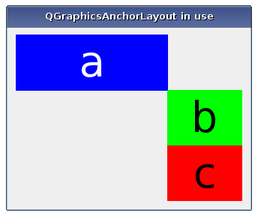
Anchors are always set up between edges of an item, where the "center" is also considered to be an edge. Consider the following example:
layout->addAnchor(b, Qt::AnchorLeft, a, Qt::AnchorRight); layout->addAnchor(b, Qt::AnchorTop, a, Qt::AnchorBottom);
Here, the right edge of item
a
is anchored to the left edge of item
b
and the bottom edge of item
a
is anchored to the top edge of item
b
, with the result that item
b
will be placed diagonally to the right and below item
b
.
The addCornerAnchors () function provides a simpler way of anchoring the corners of two widgets than the two individual calls to addAnchor () shown in the code above. Here, we see how a widget can be anchored to the top-left corner of the enclosing layout:
layout->addCornerAnchors(a, Qt::TopLeftCorner, layout, Qt::TopLeftCorner);
In cases where anchors are used to match the widths or heights of widgets, it is convenient to use the addAnchors () function. As with the other functions for specifying anchors, it can also be used to anchor a widget to a layout.
QGraphicsAnchorLayout respects each item's size hints and size policies. Note that there are some properties of QSizePolicy that are not respected .
The layout may distribute some space between the items. If the spacing has not been explicitly specified, the actual amount of space will usually be 0.
However, if the first edge is the opposite of the second edge (e.g., the right edge of the first widget is anchored to the left edge of the second widget), the size of the anchor will be queried from the style through a pixel metric: PM_LayoutHorizontalSpacing for horizontal anchors and PM_LayoutVerticalSpacing for vertical anchors.
If the spacing is negative, the items will overlap to some extent.
There are some features that QGraphicsAnchorLayout currently does not support. This might change in the future, so avoid using these features if you want to avoid any future regressions in behaviour:
另请参阅 QGraphicsLinearLayout , QGraphicsGridLayout ,和 QGraphicsLayout .
构造 QGraphicsAnchorLayout 实例。 parent 被传递给 QGraphicsLayout 的构造函数。
[虚拟]
QGraphicsAnchorLayout::
~QGraphicsAnchorLayout
()
销毁 QGraphicsAnchorLayout 对象。
Creates an anchor between the edge firstEdge of item firstItem and the edge secondEdge of item secondItem . The spacing of the anchor is picked up from the style. Anchors between a layout edge and an item edge will have a size of 0. If there is already an anchor between the edges, the new anchor will replace the old one.
firstItem and secondItem are automatically added to the layout if they are not part of the layout. This means that count () can increase by up to 2.
The spacing an anchor will get depends on the type of anchor. For instance, anchors from the Right edge of one item to the Left edge of another (or vice versa) will use the default horizontal spacing. The same behaviour applies to Bottom to Top anchors, (but they will use the default vertical spacing). For all other anchor combinations, the spacing will be 0. All anchoring functions will follow this rule.
The spacing can also be set manually by using QGraphicsAnchor::setSpacing () 方法。
Calling this function where firstItem or secondItem are ancestors of the layout have undefined behaviour.
另请参阅 addAnchors () 和 addCornerAnchors ().
Anchors two or four edges of firstItem with the corresponding edges of secondItem , so that firstItem has the same size as secondItem in the dimensions specified by orientations .
For example, the following example anchors the left and right edges of two items to match their widths:
layout->addAnchor(b, Qt::AnchorLeft, c, Qt::AnchorLeft); layout->addAnchor(b, Qt::AnchorRight, c, Qt::AnchorRight);
This can also be achieved using the following line of code:
layout->addAnchors(b, c, Qt::Horizontal);
另请参阅 addAnchor () 和 addCornerAnchors ().
创建 2 个点介于 firstItem and secondItem 指定通过角落, firstCorner and secondCorner , where one is for the horizontal edge and another one for the vertical edge.
This is a convenience function, since anchoring corners can be expressed as anchoring two edges. For instance:
layout->addAnchor(a, Qt::AnchorTop, layout, Qt::AnchorTop); layout->addAnchor(a, Qt::AnchorLeft, layout, Qt::AnchorLeft);
This can also be achieved with the following line of code:
layout->addCornerAnchors(a, Qt::TopLeftCorner, layout, Qt::TopLeftCorner);
If there is already an anchor between the edge pairs, it will be replaced by the anchors that this function specifies.
firstItem and secondItem are automatically added to the layout if they are not part of the layout. This means that count () can increase by up to 2.
另请参阅 addAnchor () 和 addAnchors ().
Returns the anchor between the anchor points defined by firstItem and firstEdge and secondItem and secondEdge . If there is no such anchor, the function will return 0.
[override virtual]
int
QGraphicsAnchorLayout::
count
() const
重实现: QGraphicsLayout::count () const.
Returns the default horizontal spacing for the anchor layout.
另请参阅 verticalSpacing () 和 setHorizontalSpacing ().
[override virtual]
void
QGraphicsAnchorLayout::
invalidate
()
重实现: QGraphicsLayout::invalidate ().
[override virtual]
QGraphicsLayoutItem
*QGraphicsAnchorLayout::
itemAt
(
int
index
) const
重实现: QGraphicsLayout::itemAt (int i) const.
[override virtual]
void
QGraphicsAnchorLayout::
removeAt
(
int
index
)
重实现: QGraphicsLayout::removeAt (int index).
移除布局项在 index without destroying it. Ownership of the item is transferred to the caller.
Removing an item will also remove any of the anchors associated with it.
[override virtual]
void
QGraphicsAnchorLayout::
setGeometry
(const
QRectF
&
geom
)
重实现: QGraphicsLayoutItem::setGeometry (const QRectF &rect).
Sets the default horizontal spacing for the anchor layout to spacing .
另请参阅 horizontalSpacing (), setVerticalSpacing (),和 setSpacing ().
Sets the default horizontal and the default vertical spacing for the anchor layout to spacing .
If an item is anchored with no spacing associated with the anchor, it will use the default spacing.
QGraphicsAnchorLayout does not support negative spacings. Setting a negative value will unset the previous spacing and make the layout use the spacing provided by the current widget style.
另请参阅 setHorizontalSpacing () 和 setVerticalSpacing ().
Sets the default vertical spacing for the anchor layout to spacing .
另请参阅 verticalSpacing (), setHorizontalSpacing (),和 setSpacing ().
[override virtual protected]
QSizeF
QGraphicsAnchorLayout::
sizeHint
(
Qt::SizeHint
which
, const
QSizeF
&
constraint
= QSizeF()) const
重实现: QGraphicsLayoutItem::sizeHint (Qt::SizeHint which, const QSizeF &constraint) const.
Returns the default vertical spacing for the anchor layout.
另请参阅 horizontalSpacing () 和 setVerticalSpacing ().