QMatrix 类指定坐标系的 2D 变换。 更多...
| 头: | #include <QMatrix> |
| qmake: | QT += gui |
该类已过时。 提供它是为使旧源代码能继续工作。强烈建议不要在新代码中使用它。
| QMatrix (const QMatrix & matrix ) | |
| QMatrix (qreal m11 , qreal m12 , qreal m21 , qreal m22 , qreal dx , qreal dy ) | |
| QMatrix () | |
| QMatrix & | operator= (const QMatrix & matrix ) |
| qreal | m11 () const |
| qreal | m12 () const |
| qreal | m21 () const |
| qreal | m22 () const |
| qreal | determinant () const |
| qreal | dx () const |
| qreal | dy () const |
| QMatrix | inverted (bool * invertible = nullptr) const |
| bool | isIdentity () const |
| bool | isInvertible () const |
| void | map (qreal x , qreal y , qreal * tx , qreal * ty ) const |
| void | map (int x , int y , int * tx , int * ty ) const |
| QPoint | map (const QPoint & point ) const |
| QPointF | map (const QPointF & point ) const |
| QLine | map (const QLine & line ) const |
| QLineF | map (const QLineF & line ) const |
| QPolygonF | map (const QPolygonF & polygon ) const |
| QPolygon | map (const QPolygon & polygon ) const |
| QRegion | map (const QRegion & region ) const |
| QPainterPath | map (const QPainterPath & path ) const |
| QRectF | mapRect (const QRectF & rectangle ) const |
| QRect | mapRect (const QRect & rectangle ) const |
| QPolygon | mapToPolygon (const QRect & rectangle ) const |
| void | reset () |
| QMatrix & | rotate (qreal degrees ) |
| QMatrix & | scale (qreal sx , qreal sy ) |
| void | setMatrix (qreal m11 , qreal m12 , qreal m21 , qreal m22 , qreal dx , qreal dy ) |
| QMatrix & | shear (qreal sh , qreal sv ) |
| QMatrix & | translate (qreal dx , qreal dy ) |
| QVariant | operator QVariant () const |
| bool | operator!= (const QMatrix & matrix ) const |
| QMatrix | operator* (const QMatrix & matrix ) const |
| QMatrix & | operator*= (const QMatrix & matrix ) |
| bool | operator== (const QMatrix & matrix ) const |
| bool | qFuzzyCompare (const QMatrix & m1 , const QMatrix & m2 ) |
| uint | qHash (const QMatrix & key , uint seed = 0) |
| QPoint | operator* (const QPoint & point , const QMatrix & matrix ) |
| QPointF | operator* (const QPointF & point , const QMatrix & matrix ) |
| QLineF | operator* (const QLineF & line , const QMatrix & matrix ) |
| QLine | operator* (const QLine & line , const QMatrix & matrix ) |
| QPolygon | operator* (const QPolygon & polygon , const QMatrix & matrix ) |
| QPolygonF | operator* (const QPolygonF & polygon , const QMatrix & matrix ) |
| QRegion | operator* (const QRegion & region , const QMatrix & matrix ) |
| QPainterPath | operator* (const QPainterPath & path , const QMatrix & matrix ) |
| QDataStream & | operator<< (QDataStream & stream , const QMatrix & matrix ) |
| QDataStream & | operator>> (QDataStream & stream , QMatrix & matrix ) |
矩阵指定如何平移、比例缩放、剪切或旋转坐标系,且通常在渲染图形时使用。QMatrix 相比 QTransform ,不允许透视图变换。 QTransform 是 Qt 推荐的变换类。
QMatrix 对象的构建可以使用 setMatrix (), scale (), rotate (), translate () 和 shear () 函数。另外,可以构建它通过应用 基本矩阵运算 。矩阵也可以在构造时定义,且可以把它重置为恒等矩阵 (默认) 使用 reset () 函数。
QMatrix 类支持图形原语的映射:可以将给定点、线、多边形、区域或描绘器路径,映射到坐标系定义通过 this 矩阵使用 map () 函数。若是矩形,变换其坐标可以使用 mapRect () 函数。还可以将矩形变换成 polygon (映射到坐标系定义通过 this 矩阵),使用 mapToPolygon () 函数。
QMatrix 提供
isIdentity
() 函数其返回
true
若矩阵是恒等矩阵,和
isInvertible
() 函数其返回
true
if the matrix is non-singular (i.e. AB = BA = I). The
inverted
() function returns an inverted copy of
this
matrix if it is invertible (otherwise it returns the identity matrix). In addition, QMatrix provides the
determinant
() function returning the matrix's determinant.
Finally, the QMatrix class supports matrix multiplication, and objects of the class can be streamed as well as compared.
When rendering graphics, the matrix defines the transformations but the actual transformation is performed by the drawing routines in QPainter .
默认情况下, QPainter operates on the associated device's own coordinate system. The standard coordinate system of a QPaintDevice has its origin located at the top-left position. The x values increase to the right; y values increase downward. For a complete description, see the 坐标系 文档编制。
QPainter has functions to translate, scale, shear and rotate the coordinate system without using a QMatrix. For example:

|
void SimpleTransformation::paintEvent(QPaintEvent *) { QPainter painter(this); painter.setPen(QPen(Qt::blue, 1, Qt::DashLine)); painter.drawRect(0, 0, 100, 100); painter.rotate(45); painter.setFont(QFont("Helvetica", 24)); painter.setPen(QPen(Qt::black, 1)); painter.drawText(20, 10, "QMatrix"); } |
Although these functions are very convenient, it can be more efficient to build a QMatrix and call QPainter::setMatrix () if you want to perform more than a single transform operation. For example:

|
void CombinedTransformation::paintEvent(QPaintEvent *) { QPainter painter(this); painter.setPen(QPen(Qt::blue, 1, Qt::DashLine)); painter.drawRect(0, 0, 100, 100); QMatrix matrix; matrix.translate(50, 50); matrix.rotate(45); matrix.scale(0.5, 1.0); painter.setMatrix(matrix); painter.setFont(QFont("Helvetica", 24)); painter.setPen(QPen(Qt::black, 1)); painter.drawText(20, 10, "QMatrix"); } |
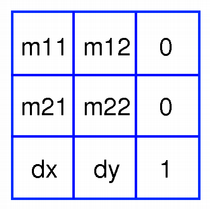
QMatrix 对象包含 3 x 3 矩阵。
dx
and
dy
元素指定水平和垂直平移。
m11
and
m22
elements specify horizontal and vertical scaling. And finally, the
m21
and
m12
elements specify horizontal and vertical
shearing
.
QMatrix transforms a point in the plane to another point using the following formulas:
x' = m11*x + m21*y + dx y' = m22*y + m12*x + dy
点 (x, y) 是原点,和 (x', y') is the transformed point. (x', y') can be transformed back to (x, y) by performing the same operation on the inverted () matrix.
The various matrix elements can be set when constructing the matrix, or by using the setMatrix () function later on. They can also be manipulated using the translate (), rotate (), scale () 和 shear () convenience functions, The currently set values can be retrieved using the m11 (), m12 (), m21 (), m22 (), dx () 和 dy () 函数。
Translation is the simplest transformation. Setting
dx
and
dy
will move the coordinate system
dx
units along the X axis and
dy
units along the Y axis. Scaling can be done by setting
m11
and
m22
. For example, setting
m11
to 2 and
m22
to 1.5 will double the height and increase the width by 50%. The identity matrix has
m11
and
m22
set to 1 (all others are set to 0) mapping a point to itself. Shearing is controlled by
m12
and
m21
. Setting these elements to values different from zero will twist the coordinate system. Rotation is achieved by carefully setting both the shearing factors and the scaling factors.
Here's the combined transformations example using basic matrix operations:

|
void BasicOperations::paintEvent(QPaintEvent *) { double pi = 3.14; double a = pi/180 * 45.0; double sina = sin(a); double cosa = cos(a); QMatrix translationMatrix(1, 0, 0, 1, 50.0, 50.0); QMatrix rotationMatrix(cosa, sina, -sina, cosa, 0, 0); QMatrix scalingMatrix(0.5, 0, 0, 1.0, 0, 0); QMatrix matrix; matrix = scalingMatrix * rotationMatrix * translationMatrix; QPainter painter(this); painter.setPen(QPen(Qt::blue, 1, Qt::DashLine)); painter.drawRect(0, 0, 100, 100); painter.setMatrix(matrix); painter.setFont(QFont("Helvetica", 24)); painter.setPen(QPen(Qt::black, 1)); painter.drawText(20, 10, "QMatrix"); } |
另请参阅 QPainter , QTransform , 坐标系 , 仿射变换范例 ,和 变换范例 .
Constructs a matrix that is a copy of the given matrix .
构造矩阵采用元素 m11 , m12 , m21 , m22 , dx and dy .
另请参阅 setMatrix ().
构造恒等矩阵。
所有元素被设为 0 除了
m11
and
m22
(specifying the scale), which are set to 1.
另请参阅 reset ().
赋值给定 matrix 的值到此矩阵。
返回水平比例缩放因子。
返回垂直剪切因子。
返回水平剪切因子。
Returns the vertical scaling factor.
返回矩阵的行列式。
该函数在 Qt 4.6 引入。
Returns the horizontal translation factor.
返回垂直翻译因子。
Returns an inverted copy of this matrix.
If the matrix is singular (not invertible), the returned matrix is the identity matrix. If invertible is valid (i.e. not 0), its value is set to true if the matrix is invertible, otherwise it is set to false.
另请参阅 isInvertible ().
返回
true
if the matrix is the identity matrix, otherwise returns
false
.
另请参阅 reset ().
返回
true
若矩阵可逆,否则返回
false
.
另请参阅 inverted ().
Maps the given coordinates x and y into the coordinate system defined by this matrix. The resulting values are put in * tx 和 * ty ,分别。
The coordinates are transformed using the following formulas:
x' = m11*x + m21*y + dx y' = m22*y + m12*x + dy
The point (x, y) is the original point, and (x', y') is the transformed point.
另请参阅 基本矩阵运算 .
这是重载函数。
Maps the given coordinates x and y into the coordinate system defined by this matrix. The resulting values are put in * tx 和 * ty , respectively. Note that the transformed coordinates are rounded to the nearest integer.
这是重载函数。
创建并返回 QPoint 副本对象为给定 point , mapped into the coordinate system defined by this matrix. Note that the transformed coordinates are rounded to the nearest integer.
这是重载函数。
创建并返回 QPointF 副本对象为给定 point , mapped into the coordinate system defined by this matrix.
这是重载函数。
创建并返回 QLine 副本对象为给定 line , mapped into the coordinate system defined by this matrix. Note that the transformed coordinates are rounded to the nearest integer.
这是重载函数。
创建并返回 QLineF 副本对象为给定 line , mapped into the coordinate system defined by this matrix.
这是重载函数。
创建并返回 QPolygonF 副本对象为给定 polygon , mapped into the coordinate system defined by this matrix.
这是重载函数。
创建并返回 QPolygon 副本对象为给定 polygon , mapped into the coordinate system defined by this matrix. Note that the transformed coordinates are rounded to the nearest integer.
这是重载函数。
创建并返回 QRegion 副本对象为给定 region , mapped into the coordinate system defined by this matrix.
Calling this method can be rather expensive if rotations or shearing are used.
这是重载函数。
创建并返回 QPainterPath 副本对象为给定 path , mapped into the coordinate system defined by this matrix.
创建并返回 QRectF 副本对象为给定 rectangle , mapped into the coordinate system defined by this matrix.
The rectangle's coordinates are transformed using the following formulas:
x' = m11*x + m21*y + dx y' = m22*y + m12*x + dy
If rotation or shearing has been specified, this function returns the bounding rectangle. To retrieve the exact region the given rectangle maps to, use the mapToPolygon () 函数代替。
另请参阅 mapToPolygon () 和 基本矩阵运算 .
这是重载函数。
创建并返回 QRect 副本对象为给定 rectangle , mapped into the coordinate system defined by this matrix. Note that the transformed coordinates are rounded to the nearest integer.
创建并返回 QPolygon 表示的给定 rectangle , mapped into the coordinate system defined by this matrix.
The rectangle's coordinates are transformed using the following formulas:
x' = m11*x + m21*y + dx y' = m22*y + m12*x + dy
Polygons and rectangles behave slightly differently when transformed (due to integer rounding), so
matrix.map(QPolygon(rectangle))
is not always the same as
matrix.mapToPolygon(rectangle)
.
将矩阵重置为恒等矩阵,即,所有元素被设为 0,除了
m11
and
m22
(specifying the scale) which are set to 1.
另请参阅 QMatrix (), isIdentity (),和 基本矩阵运算 .
Rotates the coordinate system the given degrees counterclockwise.
注意,若应用 QMatrix 到由 Widget 坐标定义的点,旋转方向将是顺时针,因为 Y 轴指向向下。
Returns a reference to the matrix.
另请参阅 setMatrix ().
比例缩放坐标系按 sx 水平和 sy 垂直,并返回矩阵引用。
另请参阅 setMatrix ().
将矩阵元素设为指定值, m11 , m12 , m21 , m22 , dx and dy .
Note that this function replaces the previous values. QMatrix provide the translate (), rotate (), scale () 和 shear () convenience functions to manipulate the various matrix elements based on the currently defined coordinate system.
另请参阅 QMatrix ().
剪切坐标系按 sh 水平和 sv 垂直,并返回矩阵引用。
另请参阅 setMatrix ().
移动坐标系 dx 沿 X 轴和 dy 沿 Y 轴,并返回矩阵引用。
另请参阅 setMatrix ().
Returns the matrix as a QVariant .
该函数在 Qt 4.2 引入。
返回
true
if this matrix is not equal to the given
matrix
,否则返回
false
.
Returns the result of multiplying this matrix by the given matrix .
Note that matrix multiplication is not commutative, i.e. a*b != b*a.
这是重载函数。
Returns the result of multiplying this matrix by the given matrix .
返回
true
若此矩阵等于给定
matrix
,否则返回
false
.
The qFuzzyCompare function is for comparing two matrices using a fuzziness factor.
返回
true
if
m1
and
m2
are equal, allowing for a small fuzziness factor for floating-point comparisons; false otherwise.
该函数在 Qt 4.6 引入。
返回哈希值为 key ,使用 seed 做计算种子。
该函数在 Qt 5.6 引入。
这如同 matrix .map( point ).
另请参阅 QMatrix::map ().
如同 matrix .map( point ).
另请参阅 QMatrix::map ().
这如同 matrix .map( line ).
另请参阅 QMatrix::map ().
这如同 matrix .map( line ).
另请参阅 QMatrix::map ().
这如同 matrix .map( polygon ).
另请参阅 QMatrix::map ().
这如同 matrix .map( polygon ).
另请参阅 QMatrix::map ().
这如同 matrix .map( region ).
另请参阅 QMatrix::map ().
这如同 matrix .map( path ).
另请参阅 QMatrix::map ().
写入给定 matrix 到给定 stream 并返回流引用。
另请参阅 序列化 Qt 数据类型 .
读取给定 matrix 从给定 stream 并返回流引用。
另请参阅 序列化 Qt 数据类型 .