演示动态模型的创建。
This example demonstrates creating models dynamically in an application. 10 models are created dynamically at the start of the application, and more can be added or removed using the
Add Model
and
Remove Model
buttons. Dynamic model count is limited to 100 in this example, but that is in no way a limitation of
QtQuick3D
.
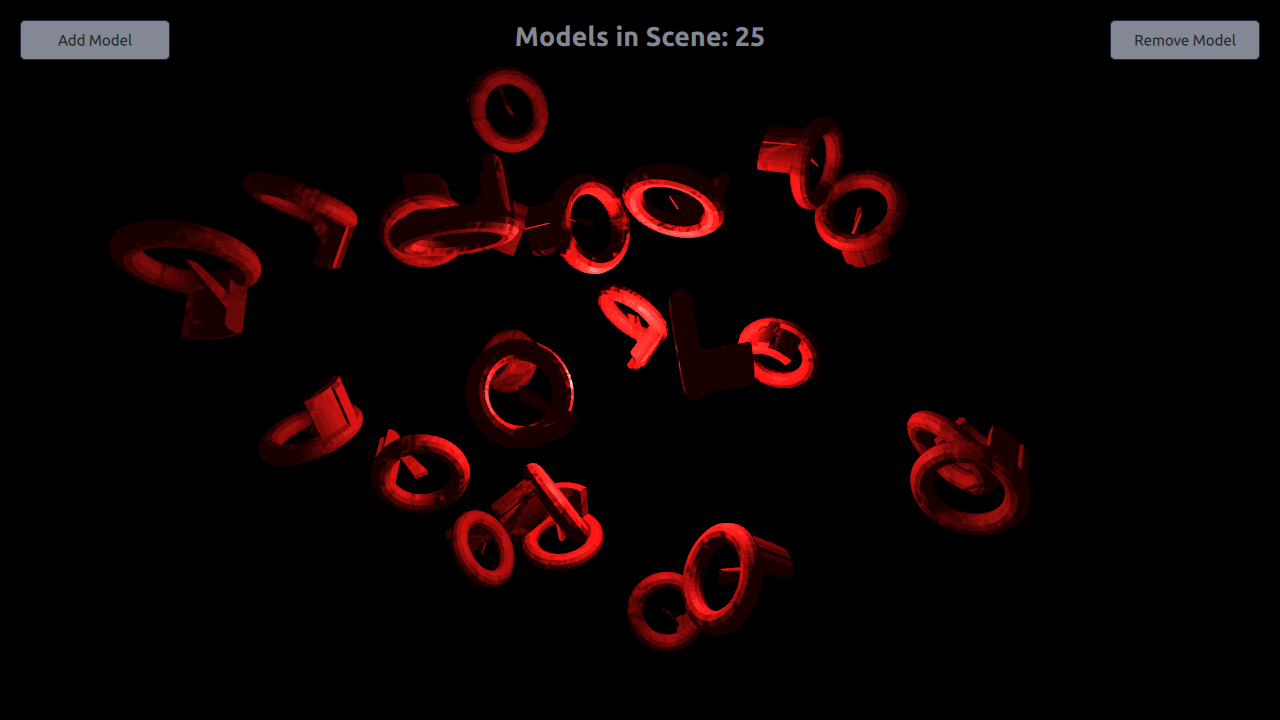
We are going to need a Node to hold the dynamically created models.
Node { id: shapeSpawner property real range: 300 property var instances: [] readonly property int maxInstances: 100 function addOrRemove(add) { ...
We're creating 10 models at
Component.onCompleted
to avoid opening into an empty view.
Component.onCompleted: { // Create 10 instances to get started for (var i = 0; i < 10; ++i) shapeSpawner.addOrRemove(true); }
The
addOrRemove()
function called during startup can add or remove the models.
A model component is created using the
Qt.createComponent
function, and instantiated with
位置
and
scale
parameters using the
createObject
函数。
// Create a new weirdShape at random postion var xPos = (2 * Math.random() * range) - range; var yPos = (2 * Math.random() * range) - range; var zPos = (2 * Math.random() * range) - range; var weirdShapeComponent = Qt.createComponent("WeirdShape.qml"); let instance = weirdShapeComponent.createObject( shapeSpawner, { "x": xPos, "y": yPos, "z": zPos, "scale": Qt.vector3d(0.25, 0.25, 0.25)}); instances.push(instance);
Dynamically created models are removed simply by popping and destroying them from the instance stack.
// Remove last item in instances list let instance = instances.pop(); instance.destroy();
文件: