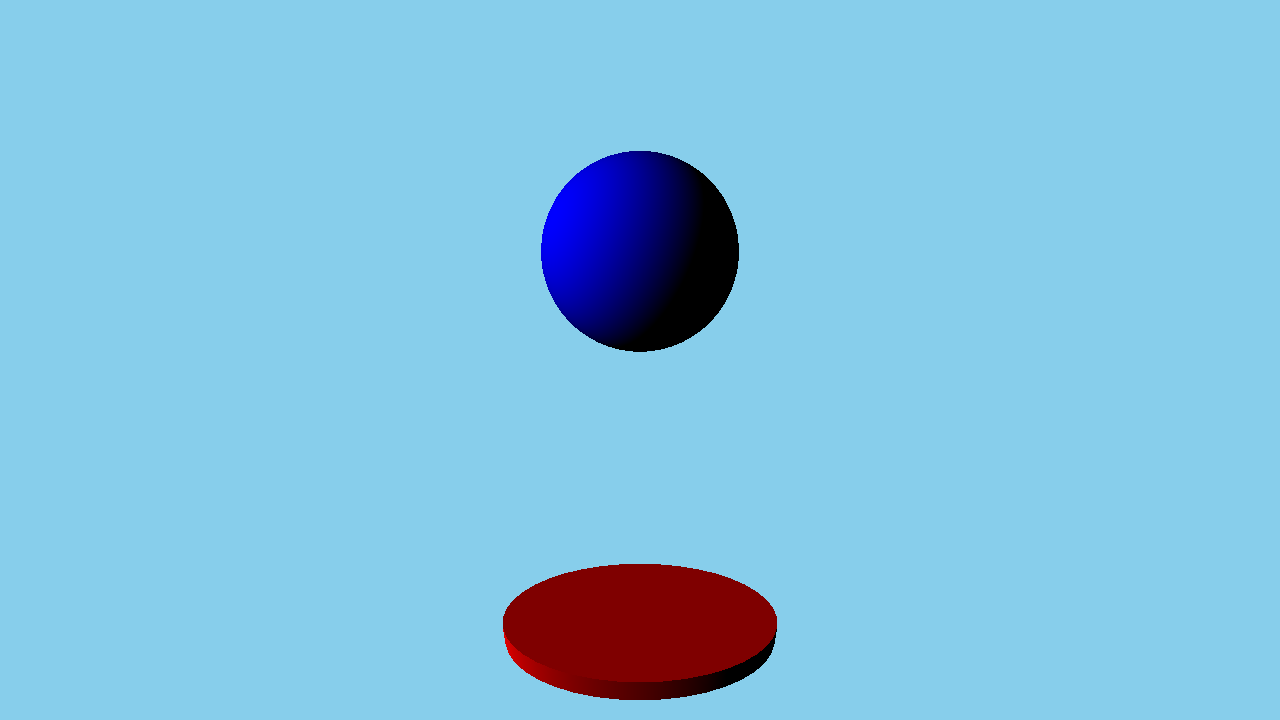
简单 demonstrates how to render a scene in Qt Quick 3D.
我们设置整个场景在 main.qml 文件。
为能够使用类型在 QtQuick3D 模块,必须 import 它:
import QtQuick3D 1.15
First of all, we define the environment of our simple scene. We just clear the background color with 'skyblue' in this example.
environment: SceneEnvironment { clearColor: "skyblue" backgroundMode: SceneEnvironment.Color }
And then, we define a camera which represents the viewport of the rendered scene. In this example, we use PerspectiveCamera which shows perspective viewport in a general 3D scene. Because we want to define some objects around origin, we move this camera to the rear position and rotate slightly.
PerspectiveCamera { position: Qt.vector3d(0, 200, 300) eulerRotation.x: -30 }
For the objects in the scene to be rendered correctly we need to add a light source, in this example we'll be using a DirectionalLight
DirectionalLight { eulerRotation.x: -30 eulerRotation.y: -70 }
Now, we draw some built-in objects. In this example, we draw a red cylinder and a blue sphere using Model . However, just drawing objects is too simple, so we make a round plate with the red cylinder and add bouncing animation for the sphere.
Model { position: Qt.vector3d(0, -200, 0) source: "#Cylinder" scale: Qt.vector3d(2, 0.2, 1) materials: [ DefaultMaterial { diffuseColor: "red" } ] } Model { position: Qt.vector3d(0, 150, 0) source: "#Sphere" materials: [ DefaultMaterial { diffuseColor: "blue" } ] SequentialAnimation on y { loops: Animation.Infinite NumberAnimation { duration: 3000 to: -150 from: 150 easing.type:Easing.InQuad } NumberAnimation { duration: 3000 to: 150 from: -150 easing.type:Easing.OutQuad } } }
文件: