A car dashboard created using several CircularGauge controls.
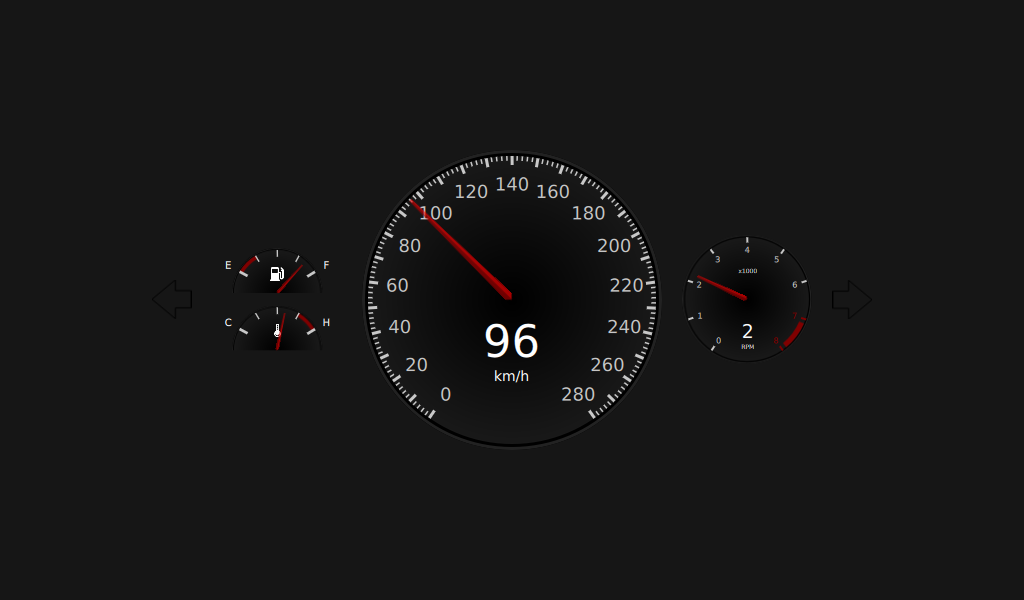
This example project demonstrates the use of CircularGauge to create a car dashboard.
The ValueSource type generates random data for testing the dashboard. The data is random but there is a logical link between some of them, for example,
kph
and
rpm
.
Item { id: valueSource property real kph: 0 property real rpm: 1 property real fuel: 0.85 property string gear: { var g; if (kph == 0) { return "P"; } if (kph < 30) { return "1"; } if (kph < 50) { return "2"; } if (kph < 80) { return "3"; } if (kph < 120) { return "4"; } if (kph < 160) { return "5"; } } property int turnSignal: gear == "P" && !start ? randomDirection() : -1 property real temperature: 0.6 property bool start: true
It runs a looping SequentialAnimation that sets the values of the properties over time.
The
SequentialAnimation
object consists of several
ParallelAnimation
objects, which in turn consist of two NumberAnimations, one for
kph
and one for
rpm
. Both let the value develop to a certain value over a specified
duration
with the Easing type
Easing.InOutSine
ParallelAnimation {
NumberAnimation {
target: valueSource
property: "kph"
easing.type: Easing.InOutSine
from: 0
to: 30
duration: 3000
}
NumberAnimation {
target: valueSource
property: "rpm"
easing.type: Easing.InOutSine
from: 1
to: 6.1
duration: 3000
}
}
The flashTimer object switches the turn signals
on
or
off
.
Timer {
id: flashTimer
interval: 500
running: on
repeat: true
onTriggered: flashing = !flashing
}
The
paintOutlinePath(ctx)
method does the actual painting of the arrow for the turn signal.
function paintOutlinePath(ctx) {
ctx.beginPath();
ctx.moveTo(0, height * 0.5);
ctx.lineTo(0.6 * width, 0);
ctx.lineTo(0.6 * width, height * 0.28);
ctx.lineTo(width, height * 0.28);
ctx.lineTo(width, height * 0.72);
ctx.lineTo(0.6 * width, height * 0.72);
ctx.lineTo(0.6 * width, height);
ctx.lineTo(0, height * 0.5);
}
The screen consists of a
foregroundCanvas
和
backgroundCanvas
.
foregroundCanvas
displays the green turn signal if the
on
and
flashing
booleans are
true
.
Canvas {
id: foregroundCanvas
anchors.fill: parent
visible: on && flashing
onPaint: {
var ctx = getContext("2d");
ctx.reset();
paintOutlinePath(ctx);
ctx.fillStyle = "green";
ctx.fill();
}
}