The QFontDialog class provides a dialog widget for selecting a font. 更多...
| 头: | #include <QFontDialog> |
| qmake: | QT += widgets |
| 继承: | QDialog |
| enum | FontDialogOption { NoButtons, DontUseNativeDialog, ScalableFonts, NonScalableFonts, MonospacedFonts, ProportionalFonts } |
| flags | FontDialogOptions |
| QFontDialog (QWidget * parent = Q_NULLPTR) | |
| QFontDialog (const QFont & initial , QWidget * parent = Q_NULLPTR) | |
| QFont | currentFont () const |
| void | open (QObject * receiver , const char * member ) |
| FontDialogOptions | options () const |
| QFont | selectedFont () const |
| void | setCurrentFont (const QFont & font ) |
| void | setOption (FontDialogOption option , bool on = true) |
| void | setOptions (FontDialogOptions options ) |
| bool | testOption (FontDialogOption option ) const |
| virtual void | setVisible (bool visible ) |
| void | currentFontChanged (const QFont & font ) |
| void | fontSelected (const QFont & font ) |
| QFont | getFont (bool * ok , const QFont & initial , QWidget * parent = Q_NULLPTR, const QString & title = QString(), FontDialogOptions options = FontDialogOptions()) |
| QFont | getFont (bool * ok , QWidget * parent = Q_NULLPTR) |
| virtual void | changeEvent (QEvent * e ) |
| virtual void | done (int result ) |
The QFontDialog class provides a dialog widget for selecting a font.
字体对话框的创建是透过某一静态 getFont () 函数。
范例:
bool ok; QFont font = QFontDialog::getFont( &ok, QFont("Helvetica [Cronyx]", 10), this); if (ok) { // the user clicked OK and font is set to the font the user selected } else { // the user canceled the dialog; font is set to the initial // value, in this case Helvetica [Cronyx], 10 }
The dialog can also be used to set a widget's font directly:
myWidget.setFont(QFontDialog::getFont(0, myWidget.font()));
If the user clicks OK the font they chose will be used for myWidget, and if they click Cancel the original font is used.
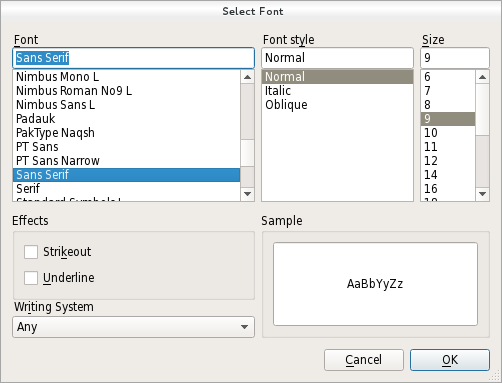
另请参阅 QFont , QFontInfo , QFontMetrics , QColorDialog , QFileDialog ,和 标准对话框范例 .
This enum specifies various options that affect the look and feel of a font dialog.
For instance, it allows to specify which type of font should be displayed. If none are specified all fonts available will be listed.
Note that the font filtering options might not be supported on some platforms (e.g. Mac). They are always supported by the non native dialog (used on Windows or Linux).
| 常量 | 值 | 描述 |
|---|---|---|
QFontDialog::NoButtons
|
0x00000001
|
不显示 OK and Cancel buttons. (Useful for "live dialogs".) |
QFontDialog::DontUseNativeDialog
|
0x00000002
|
Use Qt's standard font dialog on the Mac instead of Apple's native font panel. |
QFontDialog::ScalableFonts
|
0x00000004
|
展示可伸缩字体 |
QFontDialog::NonScalableFonts
|
0x00000008
|
展示不可伸缩字体 |
QFontDialog::MonospacedFonts
|
0x00000010
|
展示等宽字体 |
QFontDialog::ProportionalFonts
|
0x00000020
|
展示成正比字体 |
该枚举在 Qt 4.5 引入或被修改。
FontDialogOptions 类型是 typedef 对于 QFlags <FontDialogOption>. It stores an OR combination of FontDialogOption values.
另请参阅 options , setOption (),和 testOption ().
此特性保持对话框的当前字体。
该特性在 Qt 4.5 引入。
访问函数:
| QFont | currentFont () const |
| void | setCurrentFont (const QFont & font ) |
通知程序信号:
| void | currentFontChanged (const QFont & font ) |
This property holds the various options that affect the look and feel of the dialog
默认情况下,所有选项是被禁用的。
Options should be set before showing the dialog. Setting them while the dialog is visible is not guaranteed to have an immediate effect on the dialog (depending on the option and on the platform).
该特性在 Qt 4.5 引入。
访问函数:
| FontDialogOptions | options () const |
| void | setOptions (FontDialogOptions options ) |
另请参阅 setOption () 和 testOption ().
Constructs a standard font dialog.
使用 setCurrentFont () to set the initial font attributes.
The parent parameter is passed to the QDialog 构造函数。
该函数在 Qt 4.5 引入。
另请参阅 getFont ().
Constructs a standard font dialog with the given parent 和指定 initial 颜色。
该函数在 Qt 4.5 引入。
[virtual protected]
void
QFontDialog::
changeEvent
(
QEvent
*
e
)
重实现自 QWidget::changeEvent ().
Returns the current font.
该函数在 Qt 4.5 引入。
注意: getter 函数对于特性 currentFont .
另请参阅 setCurrentFont () 和 selectedFont ().
[signal]
void
QFontDialog::
currentFontChanged
(const
QFont
&
font
)
This signal is emitted when the current font is changed. The new font is specified in font .
The signal is emitted while a user is selecting a font. Ultimately, the chosen font may differ from the font currently selected.
该函数在 Qt 4.5 引入。
注意: 通知程序信号对于特性 currentFont .
另请参阅 currentFont , fontSelected (),和 selectedFont ().
[virtual protected]
void
QFontDialog::
done
(
int
result
)
重实现自 QDialog::done ().
关闭对话框并将其结果代码设为 result 。若此对话框的展示是采用 exec (),done() 导致本地事件循环的完成,且 exec () 返回 result .
另请参阅 QDialog::done ().
[signal]
void
QFontDialog::
fontSelected
(const
QFont
&
font
)
This signal is emitted when a font has been selected. The selected font is specified in font .
The signal is only emitted when a user has chosen the final font to be used. It is not emitted while the user is changing the current font in the font dialog.
该函数在 Qt 4.5 引入。
另请参阅 selectedFont (), currentFontChanged (),和 currentFont .
[static]
QFont
QFontDialog::
getFont
(
bool
*
ok
, const
QFont
&
initial
,
QWidget
*
parent
= Q_NULLPTR, const
QString
&
title
= QString(),
FontDialogOptions
options
= FontDialogOptions())
执行模态字体对话框并返回字体。
If the user clicks OK , the selected font is returned. If the user clicks Cancel , initial font is returned.
The dialog is constructed with the given parent and the options specified in options . title is shown as the window title of the dialog and initial is the initially selected font. If the ok parameter is not-null, the value it refers to is set to true if the user clicks OK , and set to false if the user clicks Cancel .
范例:
bool ok; QFont font = QFontDialog::getFont(&ok, QFont("Times", 12), this); if (ok) { // font is set to the font the user selected } else { // the user canceled the dialog; font is set to the initial // value, in this case Times, 12. }
The dialog can also be used to set a widget's font directly:
myWidget.setFont(QFontDialog::getFont(0, myWidget.font()));
In this example, if the user clicks OK the font they chose will be used, and if they click Cancel the original font is used.
警告: 不要删除 parent during the execution of the dialog. If you want to do this, you should create the dialog yourself using one of the QFontDialog 构造函数。
[static]
QFont
QFontDialog::
getFont
(
bool
*
ok
,
QWidget
*
parent
= Q_NULLPTR)
这是重载函数。
执行模态字体对话框并返回字体。
If the user clicks OK , the selected font is returned. If the user clicks Cancel , the Qt default font is returned.
The dialog is constructed with the given parent 。若 ok parameter is not-null, the value it refers to is set to true if the user clicks OK , and false if the user clicks Cancel .
范例:
bool ok; QFont font = QFontDialog::getFont(&ok, this); if (ok) { // font is set to the font the user selected } else { // the user canceled the dialog; font is set to the default // application font, QApplication::font() }
警告: 不要删除 parent during the execution of the dialog. If you want to do this, you should create the dialog yourself using one of the QFontDialog 构造函数。
这是重载函数。
打开对话框并连接其 fontSelected () 信号到槽,指定通过 receiver and member .
将从槽断开信号连接,当关闭对话框时。
该函数在 Qt 4.5 引入。
Returns the font that the user selected by clicking the OK or equivalent button.
注意: This font is not always the same as the font held by the currentFont property since the user can choose different fonts before finally selecting the one to use.
Sets the font highlighted in the QFontDialog 到给定 font .
该函数在 Qt 4.5 引入。
注意: setter 函数对于特性 currentFont .
另请参阅 currentFont () 和 selectedFont ().
设置给定 option 为被启用若 on 为 true;否则,清零给定 option .
另请参阅 options and testOption ().
[虚拟]
void
QFontDialog::
setVisible
(
bool
visible
)
重实现自 QWidget::setVisible ().
返回
true
若给定
option
被启用;否则,返回 false。