The QFrame 类是可以拥有框架的 Widget 基类。 更多...
| 头: | #include <QFrame> |
| qmake: | QT += widgets |
| 继承: | QWidget |
| 继承者: | QAbstractScrollArea , QLabel , QLCDNumber , QSplitter , QStackedWidget ,和 QToolBox |
| enum | Shadow { Plain, Raised, Sunken } |
| enum | Shape { NoFrame, Box, Panel, StyledPanel, ..., WinPanel } |
| enum | StyleMask { Shadow_Mask, Shape_Mask } |
|
|
| QFrame (QWidget * parent = Q_NULLPTR, Qt::WindowFlags f = Qt::WindowFlags()) | |
| ~QFrame () | |
| QRect | frameRect () const |
| Shadow | frameShadow () const |
| 形状 | frameShape () const |
| int | frameStyle () const |
| int | frameWidth () const |
| int | lineWidth () const |
| int | midLineWidth () const |
| void | setFrameRect ( const QRect & ) |
| void | setFrameShadow ( Shadow ) |
| void | setFrameShape ( 形状 ) |
| void | setFrameStyle (int style ) |
| void | setLineWidth ( int ) |
| void | setMidLineWidth ( int ) |
| virtual QSize | sizeHint () const |
| void | initStyleOption (QStyleOptionFrame * option ) const |
| virtual void | changeEvent (QEvent * ev ) |
| virtual bool | event (QEvent * e ) |
| virtual void | paintEvent ( QPaintEvent * ) |
The QFrame 类是可以拥有框架的 Widget 基类。
QMenu 使用此 Raise (凸起) 菜单在周围屏幕上方。 QProgressBar 拥有 Sunken (凹陷) 外观。 QLabel 拥有 Flat (扁平) 外观。像这些的 Widget 框架可以改变。
QLabel label(...); label.setFrameStyle(QFrame::Panel | QFrame::Raised); label.setLineWidth(2); QProgressBar pbar(...); label.setFrameStyle(QFrame::NoFrame);
The QFrame class can also be used directly for creating simple placeholder frames without any contents.
框架样式的指定通过 框架形状 和 阴影样式 用于在视觉上分隔框架与周围 Widget。这些特性可以一起设置使用 setFrameStyle () 函数和读取采用 frameStyle ().
框架形状包括 NoFrame , Box , Panel , StyledPanel , HLine and VLine ;阴影样式包括 Plain , Raised and Sunken .
框架 Widget 拥有 3 个描述边框厚度的属性: lineWidth , midLineWidth ,和 frameWidth .
定制框架和框架内容之间的边距采用 QWidget::setContentsMargins () 函数。
此表展示一些样式和线宽的组合:
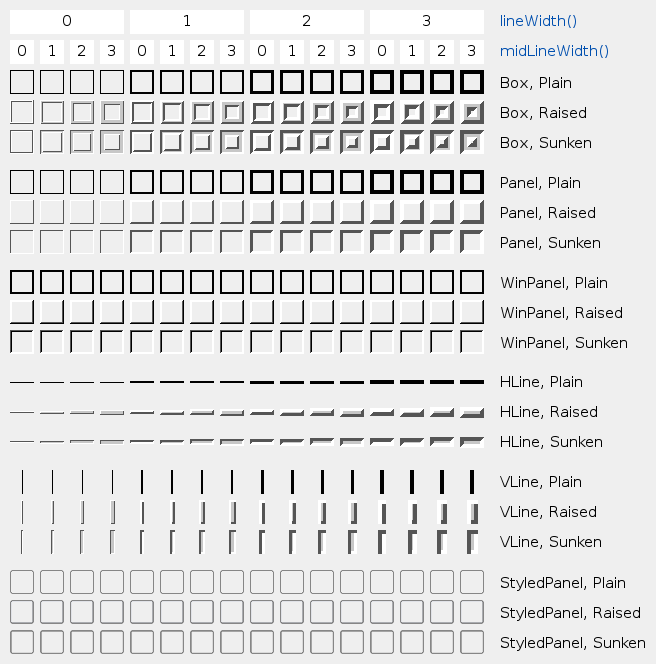
此枚举类型定义用于把 3D 效果,赋予框架的阴影类型。
| 常量 | 值 | 描述 |
|---|---|---|
QFrame::Plain
|
0x0010
|
框架和内容外观与周围齐平;绘制使用调色板 QPalette::WindowText 颜色 (没有任何 3D 效果) |
QFrame::Raised
|
0x0020
|
框架和内容外观凸起;使用当前颜色组的明暗颜色,绘制 3D 凸起线条 |
QFrame::Sunken
|
0x0030
|
框架和内容外观凹陷;使用当前颜色组的明暗颜色,绘制 3D 凹陷线条 |
阴影交互影响 QFrame::Shape , lineWidth () 和 midLineWidth ()。见主类文档编制框架图片。
另请参阅 QFrame::Shape , lineWidth (),和 midLineWidth ().
此枚举类型定义框架可用形状。
| 常量 | 值 | 描述 |
|---|---|---|
QFrame::NoFrame
|
0
|
QFrame 什么都不绘制 |
QFrame::Box
|
0x0001
|
QFrame 在其内容周围绘制方框 |
QFrame::Panel
|
0x0002
|
QFrame 绘制平面以使内容看起来凸起 (或凹陷) |
QFrame::StyledPanel
|
0x0006
|
绘制外观从属当前 GUI 样式的矩形面板。可以凸起或凹陷。 |
QFrame::HLine
|
0x0004
|
QFrame 绘制无边框水平线 (作为分隔符很有用) |
QFrame::VLine
|
0x0005
|
QFrame 绘制无边框垂直线 (作为分隔符很有用) |
QFrame::WinPanel
|
0x0003
|
绘制可以像 Windows 2000 那些凸起或凹陷的矩形面板。指定此形状设置线宽为 2 像素。提供 WinPanel 是为了兼容性。对于独立 GUI 样式,推荐使用 StyledPanel 代替。 |
当不调用 QStyle ,形状交互影响 QFrame::Shadow , lineWidth () 和 midLineWidth () 以创建总结果。见主类文档编制框架图片。
另请参阅 QFrame::Shadow , QFrame::style (),和 QStyle::drawPrimitive ().
此枚举定义 2 常量,可以用于提取 2 分量为 frameStyle ():
| 常量 | 值 | 描述 |
|---|---|---|
QFrame::Shadow_Mask
|
0x00f0
|
The Shadow 部分在 frameStyle () |
QFrame::Shape_Mask
|
0x000f
|
The Shape 部分在 frameStyle () |
通常,不需要使用这些,由于 frameShadow () 和 frameShape () 已提取 Shadow 和 Shape 部分 frameStyle ().
另请参阅 frameStyle () 和 setFrameStyle ().
此特性保持框架的矩形
The frame's rectangle is the rectangle the frame is drawn in. By default, this is the entire widget. Setting the rectangle does does not 导致 Widget 更新。会自动调节框架矩形,当 Widget 改变大小时。
若将矩形设为 null 矩形 (例如, QRect (0, 0, 0, 0)),那么结果帧矩形相当于 小部件矩形 .
访问函数:
| QRect | frameRect () const |
| void | setFrameRect ( const QRect & ) |
此特性保持来自框架样式的框架阴影值
访问函数:
| Shadow | frameShadow () const |
| void | setFrameShadow ( Shadow ) |
另请参阅 frameStyle () 和 frameShape ().
此特性保持来自框架样式的框架形状值
访问函数:
| 形状 | frameShape () const |
| void | setFrameShape ( 形状 ) |
另请参阅 frameStyle () 和 frameShadow ().
此特性保持绘制框架的宽度。
注意:框架宽度从属 框架样式 ,不只线宽和中线宽。例如,样式指定通过 NoFrame 始终拥有 0 宽框架,而样式 Panel 拥有的框架宽度等于线宽。
访问函数:
| int | frameWidth () const |
另请参阅 lineWidth (), midLineWidth (),和 frameStyle ().
此特性保持线宽
注意, total 线宽为框架用作分隔符 ( HLine and VLine ) 的指定是通过 frameWidth .
默认值为 1。
访问函数:
| int | lineWidth () const |
| void | setLineWidth ( int ) |
另请参阅 midLineWidth and frameWidth .
此特性保持中线宽度
默认值为 0。
访问函数:
| int | midLineWidth () const |
| void | setMidLineWidth ( int ) |
另请参阅 lineWidth and frameWidth .
构造框架 Widget 采用框架样式 NoFrame 和 1 像素框架宽度。
The parent and f 自变量被传递给 QWidget 构造函数。
销毁框架。
[virtual protected]
void
QFrame::
changeEvent
(
QEvent
*
ev
)
重实现自 QWidget::changeEvent ().
[virtual protected]
bool
QFrame::
event
(
QEvent
*
e
)
重实现自 QObject::event ().
返回框架样式。
默认值为 QFrame::Plain .
另请参阅 setFrameStyle (), frameShape (),和 frameShadow ().
[protected]
void
QFrame::
initStyleOption
(
QStyleOptionFrame
*
option
) const
初始化 option 采用值来自此 QFrame 。此方法对子类是有用的,当需要 QStyleOptionFrame 但不希望自己填充所有信息。
该函数在 Qt 5.5 引入。
另请参阅 QStyleOption::initFrom ().
[virtual protected]
void
QFrame::
paintEvent
(
QPaintEvent *
)
重实现自 QWidget::paintEvent ().
将框架样式设为 style .
The style 是框架形状和框架阴影样式之间的按位 OR。见主类文档编制中的框架图片。
框架形状给出在 QFrame::Shape 和阴影样式在 QFrame::Shadow .
若指定大于 0 的中线宽度,则绘制附加线条为 Raised or Sunken Box , HLine ,和 VLine 框架。使用当前颜色组的中间色绘制中间线条。
另请参阅 frameStyle ().
[虚拟]
QSize
QFrame::
sizeHint
() const
重实现自 QWidget::sizeHint ().