The QGroupBox 小部件提供带有标题的组框框架。 更多...
| 头: | #include <QGroupBox> |
| qmake: | QT += widgets |
| 继承: | QWidget |
| QGroupBox (QWidget * parent = Q_NULLPTR) | |
| QGroupBox (const QString & title , QWidget * parent = Q_NULLPTR) | |
| ~QGroupBox () | |
| Qt::Alignment | alignment () const |
| bool | isCheckable () const |
| bool | isChecked () const |
| bool | isFlat () const |
| void | setAlignment (int alignment ) |
| void | setCheckable (bool checkable ) |
| void | setFlat (bool flat ) |
| void | setTitle (const QString & title ) |
| QString | title () const |
| virtual QSize | minimumSizeHint () const |
| void | setChecked (bool checked ) |
| void | clicked (bool checked = false) |
| void | toggled (bool on ) |
| void | initStyleOption (QStyleOptionGroupBox * option ) const |
| virtual void | changeEvent (QEvent * ev ) |
| virtual void | childEvent (QChildEvent * c ) |
| virtual bool | event (QEvent * e ) |
| virtual void | focusInEvent (QFocusEvent * fe ) |
| virtual void | mouseMoveEvent (QMouseEvent * event ) |
| virtual void | mousePressEvent (QMouseEvent * event ) |
| virtual void | mouseReleaseEvent (QMouseEvent * event ) |
| virtual void | paintEvent (QPaintEvent * event ) |
| virtual void | resizeEvent (QResizeEvent * e ) |
The QGroupBox 小部件提供带有标题的组框框架。
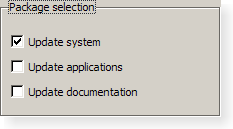
组框提供框架、顶部标题、键盘快捷方式,并在其内部显示各种其它 Widget。键盘快捷方式将键盘聚焦移到组框中的某一子级 Widget。
QGroupBox also lets you set the title (通常在构造函数中设置) 和标题 alignment 。组框可以 checkable 。可复选组框中的子级 Widget 的启用 (或禁用) 从属组框是否 checked .
可以最小化组框的空间消耗,通过启用 flat 特性。对于大多数 styles ,启用此特性会导致移除框架的左边缘、右边缘及底边缘。
QGroupBox doesn't automatically lay out the child widgets (which are often QCheckBox 或 QRadioButton s but can be any widgets). The following example shows how we can set up a QGroupBox with a layout:
QGroupBox *groupBox = new QGroupBox(tr("Exclusive Radio Buttons"));
QRadioButton *radio1 = new QRadioButton(tr("&Radio button 1"));
QRadioButton *radio2 = new QRadioButton(tr("R&adio button 2"));
QRadioButton *radio3 = new QRadioButton(tr("Ra&dio button 3"));
radio1->setChecked(true);
QVBoxLayout *vbox = new QVBoxLayout;
vbox->addWidget(radio1);
vbox->addWidget(radio2);
vbox->addWidget(radio3);
vbox->addStretch(1);
groupBox->setLayout(vbox);
另请参阅 QButtonGroup and 组框范例 .
此特性保持组框标题的对齐方式。
Most styles place the title at the top of the frame. The horizontal alignment of the title can be specified using single values from the following list:
默认对齐方式为 Qt::AlignLeft .
访问函数:
| Qt::Alignment | alignment () const |
| void | setAlignment (int alignment ) |
另请参阅 Qt::Alignment .
此特性保持组框标题中是否拥有复选框
若此特性为
true
, the group box displays its title using a checkbox in place of an ordinary label. If the checkbox is checked, the group box's children are enabled; otherwise, they are disabled and inaccessible.
默认情况下,组框不可复选。
若组框有启用此特性,还会初始校验它,以确保启用其内容。
访问函数:
| bool | isCheckable () const |
| void | setCheckable (bool checkable ) |
另请参阅 checked .
此特性保持组框是否被复选
If the group box is checkable, it is displayed with a check box. If the check box is checked, the group box's children are enabled; otherwise, the children are disabled and are inaccessible to the user.
默认情况下,可复选组框还会被复选。
访问函数:
| bool | isChecked () const |
| void | setChecked (bool checked ) |
通知程序信号:
| void | toggled (bool on ) |
另请参阅 checkable .
此特性保持是扁平化,还是带框架描绘组框
A group box usually consists of a surrounding frame with a title at the top. If this property is enabled, only the top part of the frame is drawn in most styles; otherwise, the whole frame is drawn.
默认情况下,此特性被禁用。即:组框不是扁平化的,除非明确指定。
注意: In some styles, flat and non-flat group boxes have similar representations and may not be as distinguishable as they are in other styles.
访问函数:
| bool | isFlat () const |
| void | setFlat (bool flat ) |
另请参阅 title .
此特性保持组框标题文本
The group box title text will have a keyboard shortcut if the title contains an ampersand ('&') followed by a letter.
g->setTitle("&User information");
在以上范例中, Alt+U 将键盘聚焦移动到组框。见 QShortcut 文档编制了解细节 (要显示实际和号,使用 &&)。
没有标题文本,默认情况下。
访问函数:
| QString | title () const |
| void | setTitle (const QString & title ) |
另请参阅 alignment .
构造组框 Widget 采用给定 parent 但没有标题。
构造组框采用给定 title and parent .
销毁组框。
[virtual protected]
void
QGroupBox::
changeEvent
(
QEvent
*
ev
)
重实现自 QWidget::changeEvent ().
[virtual protected]
void
QGroupBox::
childEvent
(
QChildEvent
*
c
)
重实现自 QObject::childEvent ().
[signal]
void
QGroupBox::
clicked
(
bool
checked
= false)
This signal is emitted when the check box is activated (i.e., pressed down then released while the mouse cursor is inside the button), or when the shortcut key is typed. Notably, this signal is not 被发射若调用 setChecked ().
若复选框被复选, checked 为 true;它为 false,若复选框被取消复选。
该函数在 Qt 4.2 引入。
另请参阅 checkable , toggled (),和 checked .
[virtual protected]
bool
QGroupBox::
event
(
QEvent
*
e
)
重实现自 QObject::event ().
[virtual protected]
void
QGroupBox::
focusInEvent
(
QFocusEvent
*
fe
)
重实现自 QWidget::focusInEvent ().
[protected]
void
QGroupBox::
initStyleOption
(
QStyleOptionGroupBox
*
option
) const
初始化 option 采用值来自此 QGroupBox 。此方法对子类是有用的,当需要 QStyleOptionGroupBox ,但不希望自己填充所有信息。
另请参阅 QStyleOption::initFrom ().
[虚拟]
QSize
QGroupBox::
minimumSizeHint
() const
重实现自 QWidget::minimumSizeHint ().
[virtual protected]
void
QGroupBox::
mouseMoveEvent
(
QMouseEvent
*
event
)
重实现自 QWidget::mouseMoveEvent ().
[virtual protected]
void
QGroupBox::
mousePressEvent
(
QMouseEvent
*
event
)
重实现自 QWidget::mousePressEvent ().
[virtual protected]
void
QGroupBox::
mouseReleaseEvent
(
QMouseEvent
*
event
)
重实现自 QWidget::mouseReleaseEvent ().
[virtual protected]
void
QGroupBox::
paintEvent
(
QPaintEvent
*
event
)
重实现自 QWidget::paintEvent ().
[virtual protected]
void
QGroupBox::
resizeEvent
(
QResizeEvent
*
e
)
重实现自 QWidget::resizeEvent ().
[signal]
void
QGroupBox::
toggled
(
bool
on
)
If the group box is checkable, this signal is emitted when the check box is toggled. on is true if the check box is checked; otherwise, it is false.
注意: 通知程序信号对于特性 checked .
另请参阅 checkable .