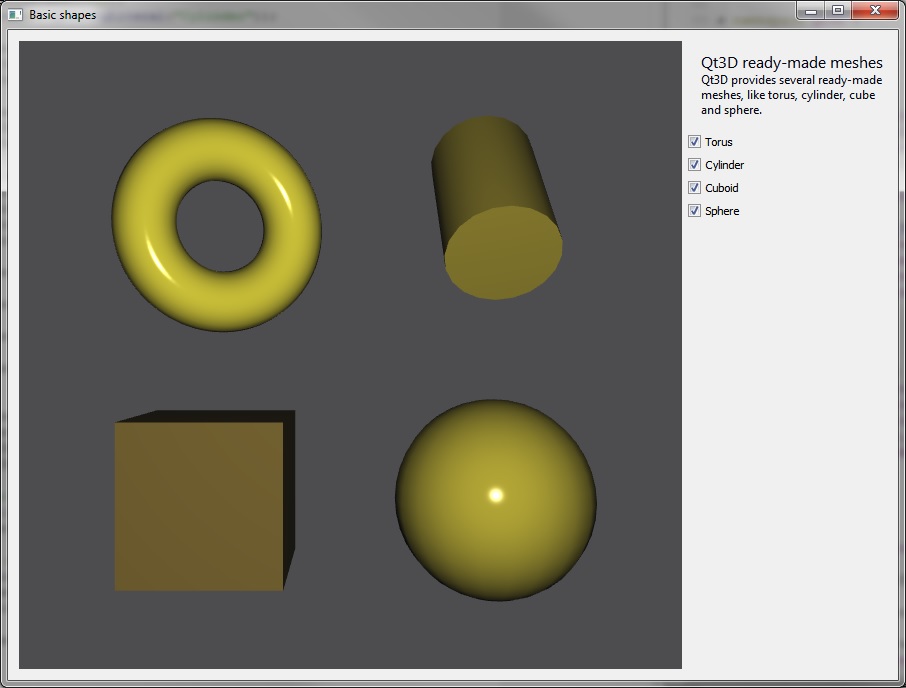
基本形状 shows four basic shapes that Qt 3D offers: a torus, a cylinder, a cube, and a sphere. The example also shows how to embed a Qt 3D scene into a widget and connect with other widgets.
要运行范例从 Qt Creator ,打开 欢迎 模式,然后选择范例从 范例 。更多信息,拜访 构建和运行范例 .
例如,了解如何设置环形网格。首先,实例化
QTorusMesh
, and then we set the mesh specific parameters, which for torus are radius, minor radius, and the number of rings and slices.
m_torus = new Qt3DExtras::QTorusMesh(); m_torus->setRadius(1.0f); m_torus->setMinorRadius(0.4f); m_torus->setRings(100); m_torus->setSlices(20);
The size and position of the torus can be adjusted with transform components. We create scale, translation, and rotation components and add them into the
QTransform
组件。
Qt3DCore::QTransform *torusTransform = new Qt3DCore::QTransform(); torusTransform->setScale(2.0f); torusTransform->setRotation(QQuaternion::fromAxisAndAngle(QVector3D(0.0f, 1.0f, 0.0f), 25.0f)); torusTransform->setTranslation(QVector3D(5.0f, 4.0f, 0.0f));
To change the diffuse color of the mesh, we create a
QPhongMaterial
and set its diffuse color.
Qt3DExtras::QPhongMaterial *torusMaterial = new Qt3DExtras::QPhongMaterial(); torusMaterial->setDiffuse(QColor(QRgb(0xbeb32b)));
The final step is to add the torus into an entity tree, and we do that by creating a
QEntity
with a parent entity and adding the previously created mesh, material, and transform components into it.
m_torusEntity = new Qt3DCore::QEntity(m_rootEntity); m_torusEntity->addComponent(m_torus); m_torusEntity->addComponent(torusMaterial); m_torusEntity->addComponent(torusTransform);
We can control the visibility of the entity by defining whether it has a parent or not. That is, whether it is part of an entity tree or not.
void SceneModifier::enableTorus(bool enabled) { m_torusEntity->setEnabled(enabled); }
文件: