Qt 资源系统是独立于平台的机制,用于在应用程序的可执行文件中存储二进制文件。若应用程序始终需要某些特定文件 (如图标、翻译文件、等),且不想冒丢失文件的风险,这就很有用。
资源系统基于紧密合作,在 qmake , rcc (Qt 的资源编译器) 及 QFile .
.qrc
)
The resources associated with an application are specified in a
.qrc
file, an XML-based file format that lists files on the disk and optionally assigns them a resource name that the application must use to access the resource.
这里是范例
.qrc
文件:
<!DOCTYPE RCC><RCC version="1.0">
<qresource>
<file>images/copy.png</file>
<file>images/cut.png</file>
<file>images/new.png</file>
<file>images/open.png</file>
<file>images/paste.png</file>
<file>images/save.png</file>
</qresource>
</RCC>
The resource files listed in the
.qrc
file are files that are part of the application's source tree. The specified paths are relative to the directory containing the
.qrc
file. Note that the listed resource files must be located in the same directory as the
.qrc
file, or one of its subdirectories.
Resource data can either be compiled into the binary and thus accessed immediately in application code, or a binary resource can be created and at a later point in application code registered with the resource system.
By default, resources are accessible in the application under the same file name as they have in the source tree, with a
:/
前缀,或通过
URL
采用
qrc
方案。
例如,文件路径
:/images/cut.png
或 URL
qrc:///images/cut.png
would give access to the
cut.png
file, whose location in the application's source tree is
images/cut.png
. This can be changed using the
file
tag's
alias
属性:
<file alias="cut-img.png">images/cut.png</file>
The file is then accessible as
:/cut-img.png
from the application. It is also possible to specify a path prefix for all files in the
.qrc
文件使用
qresource
tag's
prefix
属性:
<qresource prefix="/myresources"> <file alias="cut-img.png">images/cut.png</file> </qresource>
In this case, the file is accessible as
:/myresources/cut-img.png
.
Some resources need to change based on the user's locale, such as translation files or icons. This is done by adding a
lang
属性到
qresource
tag, specifying a suitable locale string. For example:
<qresource> <file>cut.jpg</file> </qresource> <qresource lang="fr"> <file alias="cut.jpg">cut_fr.jpg</file> </qresource>
若用户的区域设置为法语 (即
QLocale::system
().name() returns "fr_FR"),
:/cut.jpg
变为引用针对
cut_fr.jpg
图像。对于其它区域设置,
cut.jpg
被使用。
见 QLocale 文档编制了解区域设置字符串所用格式的描述。
For an external binary resource to be created you must create the resource data (commonly given the
.rcc
extension) by passing the -binary switch to
rcc
. Once the binary resource is created you can register the resource with the
QResource
API.
For example, a set of resource data specified in a
.qrc
file can be compiled in the following way:
rcc -binary myresource.qrc -o myresource.rcc
In the application, this resource would be registered with code like this:
QResource::registerResource("/path/to/myresource.rcc");
对于要把资源编译进二进制的
.qrc
文件,必须提及在应用程序的
.pro
文件以便
qmake
知道关于它。例如:
RESOURCES = application.qrc
qmake
will produce make rules to generate a file called
qrc_application.cpp
that is linked into the application. This file contains all the data for the images and other resources as static C++ arrays of compressed binary data. The
qrc_application.cpp
file is automatically regenerated whenever the
.qrc
file changes or one of the files that it refers to changes. If you don't use
.pro
files, you can either invoke
rcc
manually or add build rules to your build system.
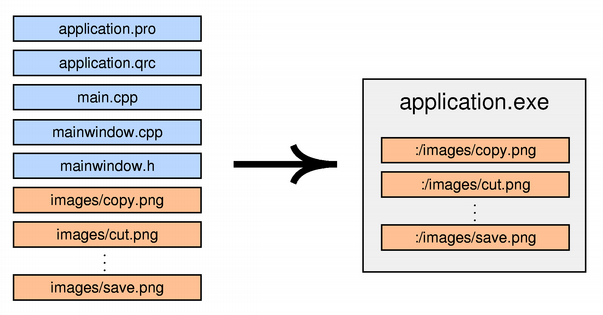
Currently, Qt always stores the data directly in the executable, even on Windows, macOS, and iOS, where the operating system provides native support for resources. This might change in a future Qt release.
Resources are compressed by default (in the
ZIP
format). It is possible to turn off compression. This can be useful if your resources already contain a compressed format, such as
.png
files. You do this by giving the
-no-compress
command line argument.
rcc -no-compress myresources.qrc
rcc
also gives you some control over the compression. You can specify the compression level and the threshold level to consider while compressing files, for example:
rcc -compress 2 -threshold 3 myresources.qrc
In the application, resource paths can be used in most places instead of ordinary file system paths. In particular, you can pass a resource path instead of a file name to the QIcon , QImage ,或 QPixmap 构造函数:
cutAct = new QAction(QIcon(":/images/cut.png"), tr("Cu&t"), this);
见 Application example for an actual application that uses Qt's resource system to store its icons.
In memory, resources are represented by a tree of resource objects. The tree is automatically built at startup and used by QFile for resolving paths to resources. You can use a QDir initialized with ":/" to navigate through the resource tree from the root.
Qt's resources support the concept of a search path list. If you then refer to a resource with
:
而不是
:/
as the prefix, the resource will be looked up using the search path list. The search path list is empty at startup; call
QDir::addSearchPath
() to add paths to it.
If you have resources in a library, you need to force initialization of your resources by calling
Q_INIT_RESOURCE
() with the base name of the
.qrc
文件。例如:
MyClass::MyClass() : BaseClass() { Q_INIT_RESOURCE(resources); QFile file(":/myfile.dat"); ... }
This ensures that the resources are linked into the final application binary in the case of static linking. You should put the initialization code close to where the resources are used in your library, so that clients of your library will only link in the resources if they use the feature of the library that depends on them.
Note: As the resource initializers generated by rcc are declared in the global namespace, your calls to Q_INIT_RESOURCE () also need to be done outside of any namespace.
If the library includes resources that are not used internally, but instead exposed to clients of the library, the initialization needs to happen in the application code. For example:
int main(int argc, char *argv[]) { QApplication app(argc, argv); Q_INIT_RESOURCE(graphlib); QFile file(":/graph.png"); ... return app.exec(); }
As before, this ensures that the resources are linked into the final application binary in the case of static linking, but also triggers loading of the library in the case of dynamic linking, such as plugins.
Similarly, if you must unload a set of resources explicitly (because a plugin is being unloaded or the resources are not valid any longer), you can force removal of your resources by calling Q_CLEANUP_RESOURCE () with the same base name as above.
注意:使用 Q_INIT_RESOURCE () 和 Q_CLEANUP_RESOURCE () is not necessary when the resource is built as part of the application.