The QImage 类提供独立于硬件的图像表示 (允许直接访问像素数据,且可以用作描绘设备)。 更多...
| 头: | #include <QImage> |
| qmake: | QT += gui |
| 继承: | QPaintDevice |
注意: 此类的所有函数 可重入 .
| enum | Format { Format_Invalid, Format_Mono, Format_MonoLSB, Format_Indexed8, ..., Format_Grayscale8 } |
| enum | InvertMode { InvertRgb, InvertRgba } |
| QImage () | |
| QImage (const QSize & size , Format format ) | |
| QImage (int width , int height , Format format ) | |
| QImage (uchar * data , int width , int height , Format format , QImageCleanupFunction cleanupFunction = Q_NULLPTR, void * cleanupInfo = Q_NULLPTR) | |
| QImage (const uchar * data , int width , int height , Format format , QImageCleanupFunction cleanupFunction = Q_NULLPTR, void * cleanupInfo = Q_NULLPTR) | |
| QImage (uchar * data , int width , int height , int bytesPerLine , Format format , QImageCleanupFunction cleanupFunction = Q_NULLPTR, void * cleanupInfo = Q_NULLPTR) | |
| QImage (const uchar * data , int width , int height , int bytesPerLine , Format format , QImageCleanupFunction cleanupFunction = Q_NULLPTR, void * cleanupInfo = Q_NULLPTR) | |
| QImage (const char * const[] xpm ) | |
| QImage (const QString & fileName , const char * format = Q_NULLPTR) | |
| QImage (const QImage & image ) | |
| QImage (QImage && other ) | |
| ~QImage () | |
| bool | allGray () const |
| int | bitPlaneCount () const |
| uchar * | bits () |
| const uchar * | bits () const |
| int | byteCount () const |
| int | bytesPerLine () const |
| qint64 | cacheKey () const |
| QRgb | color (int i ) const |
| int | colorCount () const |
| QVector<QRgb> | colorTable () const |
| const uchar * | constBits () const |
| const uchar * | constScanLine (int i ) const |
| QImage | convertToFormat (Format format , Qt::ImageConversionFlags flags = Qt::AutoColor) const |
| QImage | convertToFormat (Format format , const QVector<QRgb> & colorTable , Qt::ImageConversionFlags flags = Qt::AutoColor) const |
| QImage | copy (const QRect & rectangle = QRect()) const |
| QImage | copy (int x , int y , int width , int height ) const |
| QImage | createAlphaMask (Qt::ImageConversionFlags flags = Qt::AutoColor) const |
| QImage | createHeuristicMask (bool clipTight = true) const |
| QImage | createMaskFromColor (QRgb color , Qt::MaskMode mode = Qt::MaskInColor) const |
| int | depth () const |
| qreal | devicePixelRatio () const |
| int | dotsPerMeterX () const |
| int | dotsPerMeterY () const |
| void | fill (uint pixelValue ) |
| void | fill (const QColor & color ) |
| void | fill (Qt::GlobalColor color ) |
| 格式 | format () const |
| bool | hasAlphaChannel () const |
| int | height () const |
| void | invertPixels (InvertMode mode = InvertRgb) |
| bool | isGrayscale () const |
| bool | isNull () const |
| bool | load (const QString & fileName , const char * format = Q_NULLPTR) |
| bool | load (QIODevice * device , const char * format ) |
| bool | loadFromData (const uchar * data , int len , const char * format = Q_NULLPTR) |
| bool | loadFromData (const QByteArray & data , const char * format = Q_NULLPTR) |
| QImage | mirrored (bool horizontal = false, bool vertical = true) const |
| QPoint | offset () const |
| QRgb | pixel (const QPoint & position ) const |
| QRgb | pixel (int x , int y ) const |
| QColor | pixelColor (const QPoint & position ) const |
| QColor | pixelColor (int x , int y ) const |
| QPixelFormat | pixelFormat () const |
| int | pixelIndex (const QPoint & position ) const |
| int | pixelIndex (int x , int y ) const |
| QRect | rect () const |
| bool | reinterpretAsFormat (Format format ) |
| QImage | rgbSwapped () const |
| bool | save (const QString & fileName , const char * format = Q_NULLPTR, int quality = -1) const |
| bool | save (QIODevice * device , const char * format = Q_NULLPTR, int quality = -1) const |
| QImage | scaled (const QSize & size , Qt::AspectRatioMode aspectRatioMode = Qt::IgnoreAspectRatio, Qt::TransformationMode transformMode = Qt::FastTransformation) const |
| QImage | scaled (int width , int height , Qt::AspectRatioMode aspectRatioMode = Qt::IgnoreAspectRatio, Qt::TransformationMode transformMode = Qt::FastTransformation) const |
| QImage | scaledToHeight (int height , Qt::TransformationMode mode = Qt::FastTransformation) const |
| QImage | scaledToWidth (int width , Qt::TransformationMode mode = Qt::FastTransformation) const |
| uchar * | scanLine (int i ) |
| const uchar * | scanLine (int i ) const |
| void | setColor (int index , QRgb colorValue ) |
| void | setColorCount (int colorCount ) |
| void | setColorTable (const QVector<QRgb> colors ) |
| void | setDevicePixelRatio (qreal scaleFactor ) |
| void | setDotsPerMeterX (int x ) |
| void | setDotsPerMeterY (int y ) |
| void | setOffset (const QPoint & offset ) |
| void | setPixel (const QPoint & position , uint index_or_rgb ) |
| void | setPixel (int x , int y , uint index_or_rgb ) |
| void | setPixelColor (const QPoint & position , const QColor & color ) |
| void | setPixelColor (int x , int y , const QColor & color ) |
| void | setText (const QString & key , const QString & text ) |
| QSize | size () const |
| void | swap (QImage & other ) |
| QString | text (const QString & key = QString()) const |
| QStringList | textKeys () const |
| CGImageRef | toCGImage () const |
| QImage | transformed (const QMatrix & matrix , Qt::TransformationMode mode = Qt::FastTransformation) const |
| QImage | transformed (const QTransform & matrix , Qt::TransformationMode mode = Qt::FastTransformation) const |
| bool | valid (const QPoint & pos ) const |
| bool | valid (int x , int y ) const |
| int | width () const |
| operator QVariant () const | |
| bool | operator!= (const QImage & image ) const |
| QImage & | operator= (const QImage & image ) |
| QImage & | operator= (QImage && other ) |
| bool | operator== (const QImage & image ) const |
| QImage | fromData (const uchar * data , int size , const char * format = Q_NULLPTR) |
| QImage | fromData (const QByteArray & data , const char * format = Q_NULLPTR) |
| QImage::Format | toImageFormat (QPixelFormat format ) |
| QPixelFormat | toPixelFormat (QImage::Format format ) |
| QMatrix | trueMatrix (const QMatrix & matrix , int width , int height ) |
| QTransform | trueMatrix (const QTransform & matrix , int width , int height ) |
| QImage | smoothScaled (int w , int h ) const |
| typedef | QImageCleanupFunction |
| QDataStream & | operator<< (QDataStream & stream , const QImage & image ) |
| QDataStream & | operator>> (QDataStream & stream , QImage & image ) |
The QImage 类提供独立于硬件的图像表示 (允许直接访问像素数据,且可以用作描绘设备)。
Qt 为处理图像数据提供了 4 个类: QImage , QPixmap , QBitmap and QPicture . QImage 是为 I/O 和直接访问/操纵像素而设计并优化的,而 QPixmap 是为在屏幕上展示图像而设计并优化的。 QBitmap 只是方便类,继承 QPixmap ,确保 1 深度。最后, QPicture 类是描绘设备,它记录并重演 QPainter 命令。
因为 QImage 是 QPaintDevice 子类, QPainter 可以用于在图像上直接绘制。当使用 QPainter 在 QImage ,描绘可以在当前 GUI 线程外的其它线程中履行。
The QImage 类支持几种图像格式,描述通过 Format 枚举。这些包括单色、8 位、32 位且 Alpha 融合图像 (可用于所有 Qt 4.x 版本)。
QImage 提供了可以用于获取有关图像各种信息的一批函数。还有几个函数使图像能够变换。
QImage 对象可以按值围绕传递由于 QImage 类使用 隐式数据共享 . QImage 对象还可以被流化和比较。
注意: 若愿意加载 QImage 对象以静态 Qt 构建,参考 插件怎么样 .
警告: 描绘 QImage 采用格式 QImage::Format_Indexed8 不支持。
QImage 提供了几种方式加载图像文件:可以加载文件当构造 QImage 对象,或通过使用 load () 或 loadFromData () 函数稍后。 QImage 还提供静态 fromData () 函数,构造 QImage 从给定数据。当加载图像时,文件名可以引用实际磁盘文件,或引用应用程序的某一嵌入资源。见 Qt 资源系统 概述,了解如何在应用程序可执行文件中嵌入图像及其它资源文件的细节。
可获得支持的文件格式的完整列表,透过 QImageReader::supportedImageFormats () 和 QImageWriter::supportedImageFormats () 函数。可以将新文件格式添加作为插件。默认情况下,Qt 支持以下格式:
| 格式 | 描述 | Qt 支持 |
|---|---|---|
| BMP | Windows 位图 | 读/写 |
| GIF | GIF (图形互换格式) 可选 | 读取 |
| JPG | JPEG (联合摄影专家组) | 读/写 |
| JPEG | JPEG (联合摄影专家组) | 读/写 |
| PNG | PNG (便携式网络图形) | 读/写 |
| PBM | PBM (便携式位图) | 读取 |
| PGM | PGM (便携式灰度图) | 读取 |
| PPM | Portable Pixmap (便携式像素图) | 读/写 |
| XBM | X11 Bitmap (X11 位图) | 读/写 |
| XPM | X11 Pixmap (X11 像素图) | 读/写 |
QImage 提供了可以用于获取有关图像各种信息的一批函数:
| 可用函数 | |
|---|---|
| 几何体 |
The
size
(),
width
(),
height
(),
dotsPerMeterX
(),和
dotsPerMeterY
() 函数提供图像大小和宽高比的有关信息。
The rect () 函数返回图像的封闭矩形。 valid () 函数告诉给定坐标对是否在此矩形内。 offset () 函数返回图像意欲偏移的像素数,当相对于其它图像定位时,还可以操纵这使用 setOffset () 函数。 |
| 颜色 |
可以检索像素的颜色,通过将其坐标传递给
pixel
() 函数。
pixel
() 函数返回颜色如
QRgb
值独立于图像格式。
若是单色和 8 位图像, colorCount () 和 colorTable () 函数提供用于存储图像数据的颜色分量的有关信息: colorTable () 函数返回图像的整个颜色表。要获得单个条目,使用 pixelIndex () 函数检索给定坐标对的像素索引,然后使用 color () 函数检索颜色。注意,若手动创建 8 位图像,还必须设置图像的有效颜色表。 The hasAlphaChannel () 函数告诉是否有 Alpha 通道,若图像格式遵守的话。 allGray () 和 isGrayscale () 函数告诉图像的颜色是否都为灰度着色。 |
| 文本 | The text () 函数返回关联给定文本键的图像文本。图像的=文本键的检索可以使用 textKeys () 函数。使用 setText () 函数能更改图像的文本。 |
| 低级信息 |
The
depth
() 函数返回图像的深度。支持的深度包括 1 位 (单色)、8 位、16 位、24 位及 32 位。
bitPlaneCount
() 函数告诉使用的那些位是多少。更多信息见
图像格式
章节。
The format (), bytesPerLine (),和 byteCount () 函数提供存储在图像中的数据的有关低级信息。 |
用于操纵图像像素的函数从属图像格式。原因是单色和 8 位图像基于索引并使用颜色查找表,而 32 位图像直接存储 ARGB 值。对于有关图像格式的更多信息,见 图像格式 章节。
若是 32 位图像, setPixel () 函数可以用于将给定坐标处的像素颜色,更改为按 ARGB 四元组指定的任何其它颜色。要制作合适 QRgb 值,使用 qRgb () (将默认 Alpha 分量添加到给定 RGB 值,即:创建不透明颜色) 或 qRgba () 函数。例如:
| 32 位 | |
|---|---|

|
QImage image(3, 3, QImage::Format_RGB32); QRgb value; value = qRgb(189, 149, 39); // 0xffbd9527 image.setPixel(1, 1, value); value = qRgb(122, 163, 39); // 0xff7aa327 image.setPixel(0, 1, value); image.setPixel(1, 0, value); value = qRgb(237, 187, 51); // 0xffedba31 image.setPixel(2, 1, value); |
若是 8 位和单色图像,像素值只是来自图像颜色表的索引。因此 setPixel () 函数只可以用于将给定坐标处的像素颜色更改成来自图像颜色表的预定义颜色 (即:它只能改变像素的索引值)。要更改或添加颜色到图像的颜色表,使用 setColor () 函数。
颜色表中的条目是 ARGB 编码四元组按 QRgb 值。使用 qRgb () 和 qRgba () 函数制作合适 QRgb 值为用于 setColor () 函数。例如:
| 8 位 | |
|---|---|
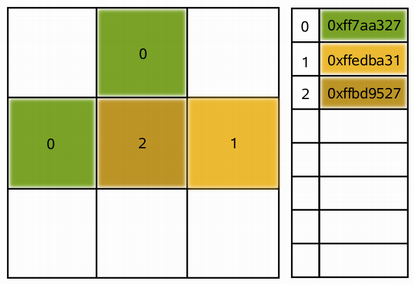
|
QImage image(3, 3, QImage::Format_Indexed8); QRgb value; value = qRgb(122, 163, 39); // 0xff7aa327 image.setColor(0, value); value = qRgb(237, 187, 51); // 0xffedba31 image.setColor(1, value); value = qRgb(189, 149, 39); // 0xffbd9527 image.setColor(2, value); image.setPixel(0, 1, 0); image.setPixel(1, 0, 0); image.setPixel(1, 1, 2); image.setPixel(2, 1, 1); |
对于每颜色通道超过 8 位的图像,方法 setPixelColor () 和 pixelColor () 可以用于设置和获取 QColor 值。
QImage
还提供
scanLine
() 函数返回指向具有给定索引的扫描线处的像素数据的指针,和
bits
() 函数返回指向第一像素数据的指针 (这相当于
scanLine(0)
).
存储的每个像素在 QImage 由整数表示。整数的大小因格式而异。 QImage 支持几种图像格式,描述通过 Format 枚举。
单色图像的存储是使用 1 位索引到最多 2 颜色的颜色表。有 2 种不同类型的单色图像:大端在前 (MSB 优先) 或小端在前 (LSB 优先) 位次序。
8 位图像的存储是使用 8 位索引到颜色表,即,每像素拥有一字节。颜色表为 QVector < QRgb >,和 QRgb typedef 相当于包含 0xAARRGGBB 格式 ARGB 四元组的无符号 int。
32 位图像没有颜色表;取而代之,每个像素包含 QRgb 值。有 3 种不同类型的 32 位图像分别存储 RGB (即 0xffRRGGBB)、ARGB 和预乘 ARGB 值。在预乘格式中,红色、绿色和蓝色通道乘以 Alpha 分量除以 255。
图像的格式可以被检索使用 format () 函数。使用 convertToFormat () 函数能将图像转换为另一种格式。 allGray () 和 isGrayscale () 函数分辨彩色图像是否可以安全地转换为灰度图像。
QImage 支持许多函数为创建原始变换版本的新图像: createAlphaMask () 函数构建并返回 1 BPP (位每像素) 遮罩从此图像的 Alpha 缓冲,和 createHeuristicMask () 函数创建并返回 1 BPP (位每像素) 试探遮罩为此图像。后一函数的工作是通过从一角选择颜色,然后从所有边缘开始去除相应颜色的像素。
The mirrored () 函数返回期望方向的图像镜像, scaled () 返回比例缩放到期望尺度矩形的图像副本,和 rgbSwapped () 函数从 RGB 图像构造 BGR 图像。
The scaledToWidth () 和 scaledToHeight () 函数返回图像的比例缩放副本。
The transformed () 函数返回按给定变换矩阵和变换模式变换的图像副本:在内部,调节变换矩阵以补偿不想要的平移,即, transformed () 返回包含原始图像的所有变换点的最小图像。静态 trueMatrix () 函数返回用于变换图像的实际矩阵。
还有原位改变图像属性的函数:
| 函数 | 描述 |
|---|---|
| setDotsPerMeterX () | 通过设置以物理米为单位的水平拟合像素数定义宽高比。 |
| setDotsPerMeterY () | 通过设置以物理米为单位的垂直拟合像素数定义宽高比。 |
| fill () | 采用给定像素值填充整个图像。 |
| invertPixels () | 反转图像中的所有像素值使用给定 InvertMode 值。 |
| setColorTable () | 设置用于变换颜色索引的颜色表。仅单色和 8 位格式。 |
| setColorCount () | 重置颜色表大小。仅单色和 8 位格式。 |
另请参阅 QImageReader , QImageWriter , QPixmap , QSvgRenderer , 图像合成范例 , 图像查看器范例 , 涂鸦范例 ,和 像素器范例 .
以下图像格式可用于 Qt。Qt 4.4 添加从 Format_ARGB8565_Premultiplied 到 Format_ARGB4444_Premultiplied 值。Qt 5.2 添加 Format_RGBX8888、Format_RGBA8888 及 Format_RGBA8888_Premultiplied 值。Qt 5.4 添加 Format_BGR30、Format_A2BGR30_Premultiplied、Format_RGB30、Format_A2RGB30_Premultiplied 值。Qt 5.5 添加 Format_Alpha8 和 Format_Grayscale8。见表后注意事项。
| 常量 | 值 | 描述 |
|---|---|---|
QImage::Format_Invalid
|
0
|
图像无效。 |
QImage::Format_Mono
|
1
|
图像的存储是使用 1 位每像素。字节首先与 MSB (最显著位) 一起打包。 |
QImage::Format_MonoLSB
|
2
|
图像的存储是使用 1 位每像素。字节首先与 LSB (低显著位) 一起打包。 |
QImage::Format_Indexed8
|
3
|
图像的存储是使用 8 位索引到颜色映射。 |
QImage::Format_RGB32
|
4
|
图像的存储是使用 32 位 RGB 格式 (0xffRRGGBB)。 |
QImage::Format_ARGB32
|
5
|
图像的存储是使用 32 位 ARGB 格式 (0xAARRGGBB)。 |
QImage::Format_ARGB32_Premultiplied
|
6
|
图像的存储是使用预乘 32 位 ARGB 格式 (0xAARRGGBB),即红色、绿色和蓝色通道乘以 Alpha 分量除以 255 (若 RR、GG 或 BB 的值高于 Alpha 通道,结果未定义)。某些操作 (譬如:使用 Alpha 融合的图像合成) 使用预乘 ARGB32 比采用纯 ARGB32 更快。 |
QImage::Format_RGB16
|
7
|
图像的存储是使用 16 位 RGB 格式 (5-6-5)。 |
QImage::Format_ARGB8565_Premultiplied
|
8
|
图像的存储是使用预乘 24 位 ARGB 格式 (8-5-6-5)。 |
QImage::Format_RGB666
|
9
|
图像的存储是使用 24 位 RGB 格式 (6-6-6)。未使用的最显著位始终为 0。 |
QImage::Format_ARGB6666_Premultiplied
|
10
|
图像的存储是使用预乘 24 位 ARGB 格式 (6-6-6-6)。 |
QImage::Format_RGB555
|
11
|
图像的存储是使用 16 位 RGB 格式 (5-5-5)。未使用的最显著位始终为 0。 |
QImage::Format_ARGB8555_Premultiplied
|
12
|
图像的存储是使用预乘 24 位 ARGB 格式 (8-5-5-5)。 |
QImage::Format_RGB888
|
13
|
图像的存储是使用 24 位 RGB 格式 (8-8-8)。 |
QImage::Format_RGB444
|
14
|
图像的存储是使用 16 位 RGB 格式 (4-4-4)。未使用位始终为 0。 |
QImage::Format_ARGB4444_Premultiplied
|
15
|
图像的存储是使用预乘 16 位 ARGB 格式 (4-4-4-4)。 |
QImage::Format_RGBX8888
|
16
|
图像的存储是使用 32 位字节序 RGB(x) 格式 (8-8-8-8)。这如同 Format_RGBA8888,除 Alpha 必须始终为 255 外。 |
QImage::Format_RGBA8888
|
17
|
图像的存储是使用 32 位字节序 RGBA 格式 (8-8-8-8)。不像 ARGB32,这是字节序格式,意味着 32 位编码在大端和小端体系结构之间会有所不同,分别是 (0xRRGGBBAA) 和 (0xAABBGGRR)。颜色的次序在任何体系结构都相同,若按字节 0xRR、0xGG、0xBB、0xAA 读取。 |
QImage::Format_RGBA8888_Premultiplied
|
18
|
图像的存储是使用预乘 32 位字节序 RGBA 格式 (8-8-8-8)。 |
QImage::Format_BGR30
|
19
|
图像的存储是使用 32 位 BGR 格式 (x-10-10-10)。 |
QImage::Format_A2BGR30_Premultiplied
|
20
|
图像的存储是使用 32 位预乘 ABGR 格式 (2-10-10-10)。 |
QImage::Format_RGB30
|
21
|
图像的存储是使用 32 位 RGB 格式 (x-10-10-10)。 |
QImage::Format_A2RGB30_Premultiplied
|
22
|
图像的存储是使用 32 位预乘 ARGB 格式 (2-10-10-10)。 |
QImage::Format_Alpha8
|
23
|
图像的存储是使用 8 位仅 Alpha 格式。 |
QImage::Format_Grayscale8
|
24
|
图像的存储是使用 8 位灰度格式。 |
注意: 绘制进 QImage 采用 QImage::Format_Indexed8 不支持。
注意: 不要渲染成 ARGB32 图像使用 QPainter 。使用 QImage::Format_ARGB32_Premultiplied 明显更快。
注意: 每颜色通道超过 8 位的格式仅由使用 8 位每颜色的光栅引擎处理。
另请参阅 format () 和 convertToFormat ().
此枚举类型用于描述应如何反转像素值在 invertPixels () 函数。
| 常量 | 值 | 描述 |
|---|---|---|
QImage::InvertRgb
|
0
|
仅反转 RGB 值并使 Alpha 通道保持不变。 |
QImage::InvertRgba
|
1
|
反转所有通道,包括 Alpha 通道。 |
另请参阅 invertPixels ().
构造空图像。
另请参阅 isNull ().
构造图像采用给定 size and format .
A null 图像被返回,若无法分配内存。
警告: 这将创建 QImage 采用未初始化数据。调用 fill () 采用适当像素值填充图像,先于绘制它采用 QPainter .
构造图像采用给定 width , height and format .
A null 图像将被返回,若无法分配内存。
警告: 这将创建 QImage 采用未初始化数据。调用 fill () 采用适当像素值填充图像,先于绘制它采用 QPainter .
构造图像采用给定 width , height and format ,使用现有内存缓冲 data 。 width and height 必须指定以像素为单位, data 必须 32 位对齐,且图像中的每一数据扫描线也必须 32 位对齐。
缓冲必须仍然有效在整个寿命期内对于 QImage 和未被修改或以其它方式从原始缓冲分离的所有副本。图像不删除缓冲当销毁时。可以提供函数指针 cleanupFunction 除额外指针 cleanupInfo 会被调用当销毁最后副本时。
若 format 是索引颜色格式,图像颜色表最初将为空,且必须充分扩展采用 setColorCount () 或 setColorTable () 在图像被使用之前。
构造图像采用给定 width , height and format ,使用现有只读内存缓冲, data 。 width and height 必须指定以像素为单位, data 必须 32 位对齐,且图像中的每一数据扫描线也必须 32 位对齐。
缓冲必须仍然有效在整个寿命期内对于 QImage 和未被修改或以其它方式从原始缓冲分离的所有副本。图像不删除缓冲当销毁时。可以提供函数指针 cleanupFunction 除额外指针 cleanupInfo 会被调用当销毁最后副本时。
若 format 是索引颜色格式,图像颜色表最初将为空,且必须充分扩展采用 setColorCount () 或 setColorTable () 在图像被使用之前。
不像类似 QImage 构造函数接受非 const 数据缓,此版本从不更改缓冲内容。例如,调用这允许从原生数据高效构造 QImage,不可能改变原生数据。 QImage::bits () 将返回图像的深拷贝,而不是传递给构造函数的缓冲。这允许高效构造 QImage 从原生数据,不可能改变原生数据。
构造图像采用给定 width , height and format ,使用现有内存缓冲 data 。 width and height 必须指定以像素为单位。 bytesPerLine 指定每行的字节数 (步幅)。
缓冲必须仍然有效在整个寿命期内对于 QImage 和未被修改或以其它方式从原始缓冲分离的所有副本。图像不删除缓冲当销毁时。可以提供函数指针 cleanupFunction 除额外指针 cleanupInfo 会被调用当销毁最后副本时。
若 format 是索引颜色格式,图像颜色表最初将为空,且必须充分扩展采用 setColorCount () 或 setColorTable () 在图像被使用之前。
构造图像采用给定 width , height and format ,使用现有内存缓冲 data 。 width and height 必须指定以像素为单位。 bytesPerLine 指定每行的字节数 (步幅)。
缓冲必须仍然有效在整个寿命期内对于 QImage 和未被修改或以其它方式从原始缓冲分离的所有副本。图像不删除缓冲当销毁时。可以提供函数指针 cleanupFunction 除额外指针 cleanupInfo 会被调用当销毁最后副本时。
若 format 是索引颜色格式,图像颜色表最初将为空,且必须充分扩展采用 setColorCount () 或 setColorTable () 在图像被使用之前。
不像类似 QImage 构造函数接受非 const 数据缓,此版本从不更改缓冲内容。例如,调用这允许从原生数据高效构造 QImage,不可能改变原生数据。 QImage::bits () 将返回图像的深拷贝,而不是传递给构造函数的缓冲。这允许高效构造 QImage 从原生数据,不可能改变原生数据。
构造图像从给定 xpm 图像。
确保图像是有效 XPM 图像。错误被默默忽略。
注意,通过使用不寻常声明稍微挤压 XPM 变量是可能的:
static const char * const start_xpm[] = { "16 15 8 1", "a c #cec6bd", ....
额外
const
使整个定义只读,这稍微更高效 (如:当代码在共享库中时) 且能与应用程序一起存储在 ROM 中。
构造图像并试着从文件加载图像,采用给定 fileName .
加载器试图读取图像使用指定 format 。若 format 未指定 (默认),它将基于文件后缀和 Header (头) 自动检测。有关细节,见 { QImageReader::setAutoDetectImageFormat ()}{ QImageReader }.
若图像加载失败,此对象为 null 图像。
文件名可以引用实际磁盘文件,或引用应用程序的某一嵌入资源。见 资源系统 概述,了解如何在应用程序可执行文件中嵌入图像及其它资源文件的细节。
构造浅拷贝为给定 image .
有关浅拷贝的更多信息,见 隐式数据共享 文档编制。
另请参阅 copy ().
移动构造 QImage 实例,使之指向同一对象如 other 所指向的。
该函数在 Qt 5.2 引入。
销毁图像并清理。
返回
true
若图像中的所有颜色为灰色着色 (即:它们的红色、绿色、蓝色分量相等);否则 false。
注意:此函数很慢对于没有颜色表的图像。
另请参阅 isGrayscale ().
返回图像位平面数。
位平面数是每像素的颜色和透明度信息位数。这异于 (即:小于) 深度当图像格式包含未使用位时。
该函数在 Qt 4.7 引入。
另请参阅 depth (), format (),和 图像格式 .
返回第一像素数据指针。这相当于 scanLine (0).
注意, QImage 使用 隐式数据共享 。此函数对共享像素数据履行深拷贝,从而确保此 QImage 是唯一使用当前返回值的。
另请参阅 scanLine (), byteCount (),和 constBits ().
这是重载函数。
注意, QImage 使用 隐式数据共享 ,但此函数执行 not 对共享像素数据履行深拷贝,因为返回数据是 const。
返回由图像数据占据的字节数。
该函数在 Qt 4.6 引入。
另请参阅 bytesPerLine (), bits (),和 图像信息 .
返回每图像扫描线的字节数。
这相当于 byteCount () / height ().
另请参阅 scanLine ().
返回内容标识数对于此 QImage 对象。截然不同的 QImage 对象才可以拥有相同键,若它们引用相同内容。
键将改变当变更图像时。
返回颜色表中的颜色在索引 i 。第一颜色在索引 0。
图像颜色表中的颜色的指定是按 ARGB 四元组 ( QRgb )。使用 qAlpha (), qRed (), qGreen (),和 qBlue () 函数能获取颜色值分量。
另请参阅 setColor (), pixelIndex (),和 像素操纵 .
返回图像的颜色表大小。
注意,colorCount() 返回 0 对于 32 BPP (位每像素) 图像,因为这些图像不使用颜色表,取而代之是将像素值编码成 ARGB 四元组。
该函数在 Qt 4.6 引入。
另请参阅 setColorCount () 和 图像信息 .
返回在图像颜色表中包含的颜色列表,或空列表若图像没有颜色表
另请参阅 setColorTable (), colorCount (),和 color ().
返回第一像素数据指针。
注意, QImage 使用 隐式数据共享 ,但此函数执行 not 对共享像素数据履行深拷贝,因为返回数据是 const。
该函数在 Qt 4.7 引入。
另请参阅 bits () 和 constScanLine ().
返回像素数据的指针在扫描线索引 i 。第一扫描线在索引 0。
扫描线数据对齐 32 位边界。
注意, QImage 使用 隐式数据共享 ,但此函数执行 not 对共享像素数据履行深拷贝,因为返回数据是 const。
该函数在 Qt 4.7 引入。
另请参阅 scanLine () 和 constBits ().
返回图像副本按给定 format .
指定图像转换 flags 控制转换过程中如何处理图像数据。
另请参阅 图像格式 .
这是重载函数。
返回图像的副本将转换到给定 format ,使用指定 colorTable .
从 RGB 格式到索引格式的转换是很缓慢的操作,且会使用没有抖动的直接最近颜色方式。
将图像的子区域作为新图像返回。
返回的图像拷贝自位置 ( rectangle .x(), rectangle .y()) 在此图像中,且将始终拥有的大小如给定 rectangle .
在此图像外的区域,像素被设为 0。对于 32 位 RGB 图像,这意味着黑色;对于 32 位 ARGB 图像,这意味着透明黑色;对于 8 位图像,这意味着颜色表中的 0 索引颜色可以是任何颜色;对于 1 位图像,这意味着 Qt::color0 .
若给定 rectangle 是 null 矩形,整个图像被拷贝。
另请参阅 QImage ().
这是重载函数。
返回的图像拷贝自位置 ( x , y ) 在此图像中,且将始终拥有给定 width and height 。在此图像外的区域,像素被设为 0。
从此图像的 Alpha 缓冲构建并返回 1 BPP (位每像素) 遮罩。返回 null 图像,若图像格式为 QImage::Format_RGB32 .
The flags 自变量是按位 OR 的 Qt::ImageConversionFlags ,和控制转换过程。为标志传递 0 将设置所有默认选项。
返回图像拥有小端在前位次序 (即:图像的格式为 QImage::Format_MonoLSB ),可以转换到大端在前 ( QImage::Format_Mono ) 使用 convertToFormat () 函数。
另请参阅 createHeuristicMask () 和 图像变换 .
为此图像创建并返回 1 BPP (位每像素) 试探遮罩。
函数的工作是通过从一角选择颜色,然后从所有边缘开始去除相应颜色的像素。4 角投票要遮住哪种颜色。若绘制 (这通常意味着此函数不适用于图像),结果是任意的。
返回图像拥有小端在前位次序 (即:图像的格式为 QImage::Format_MonoLSB ),可以转换到大端在前 ( QImage::Format_Mono ) 使用 convertToFormat () 函数。
若 clipTight 为 true (默认),遮罩刚好足够大以覆盖像素;否则,遮罩 > 数据像素。
注意:此函数忽视 Alpha 缓冲。
另请参阅 createAlphaMask () 和 图像变换 .
创建并返回此图像的遮罩基于给定 color 值。若 mode 为 MaskInColor (默认值),所有像素匹配 color 将是不透明像素在遮罩中。若 mode 为 MaskOutColor,匹配给定颜色的所有像素都是透明的。
另请参阅 createAlphaMask () 和 createHeuristicMask ().
返回图像的深度。
图像深度是用于存储单个像素的位数,也称 BPP (位每像素)。
支持深度 1、8、16、24 及 32。
另请参阅 bitPlaneCount (), convertToFormat (), 图像格式 ,和 图像信息 .
返回图像的设备像素比率。此比率介于 设备像素 and 设备无关像素 .
使用此函数当基于图像大小计算布局几何体时: QSize layoutSize = image. size () / image.devicePixelRatio()
默认值为 1.0。
另请参阅 setDevicePixelRatio () 和 QImageReader .
返回每物理米水平拟合的像素数。连同 dotsPerMeterY (),此数字定义图像的预期比例缩放和宽高比。
另请参阅 setDotsPerMeterX () 和 图像信息 .
返回每物理米垂直拟合的像素数。连同 dotsPerMeterX (),此数字定义图像的预期比例缩放和宽高比。
另请参阅 setDotsPerMeterY () 和 图像信息 .
填充整个图像采用给定 pixelValue .
若图像深度为 1,仅使用最低位。若为 fill(0)、fill(2) 等,采用 0 填充图像。若为 fill(1)、fill(3) 等,采用 1 图像填充。若深度为 8,使用最低 8 位,和若深度为 16,使用最低 16 位。
注意: QImage::pixel () 返回给定坐标处的像素颜色,而 QColor:pixel() 返回底层窗口系统像素值 (本质上是索引值),所以,通常想要使用 QImage::pixel () 以使用来自现有图像的颜色或 QColor::rgb () 以使用特定颜色。
这是重载函数。
填充整个图像采用给定 color .
若图像深度为 1,图像将被填充采用 1 若 color 等于 Qt::color1 ;否则,将采用 0 填充它。
若图像深度为 8,填充图像采用的索引对应 color 在颜色表中 (若存在);否则,将采用 0 填充它。
该函数在 Qt 4.8 引入。
这是重载函数。
填充图像采用给定 color ,描述为标准全局颜色。
该函数在 Qt 4.8 引入。
返回图像格式。
另请参阅 图像格式 .
[static]
QImage
QImage::
fromData
(const
uchar
*
data
,
int
size
, const
char
*
format
= Q_NULLPTR)
构造 QImage 从第一 size 字节的给定二进制 data 。加载器试图读取图像使用指定 format 。若 format 未 指定 (默认),加载器会探针头数据以猜测文件格式。
若 format 有指定,它必须是某一值返回通过 QImageReader::supportedImageFormats ().
若图像加载失败,返回图像将为 null 图像。
另请参阅 load (), save (),和 读写图像文件 .
[static]
QImage
QImage::
fromData
(const
QByteArray
&
data
, const
char
*
format
= Q_NULLPTR)
这是重载函数。
加载图像从给定 QByteArray data .
返回
true
若图像拥有的格式遵守 Alpha 通道,否则返回
false
.
另请参阅 图像信息 .
返回图像的高度。
另请参阅 图像信息 .
反转图像所有像素值。
给定反转 mode 才有意义当图像深度为 32 时。默认 mode is InvertRgb ,使 Alpha 通道保持不变。若 mode is InvertRgba ,Alpha 位也反转。
反转 8 位图像意味着替换所有像素,使用颜色索引 i 采用像素使用颜色索引 255 减 i 。1 位图像的情况也如此。注意,颜色表 not 改变。
若图像有预乘 Alpha 通道,图像先被转换成 ARGB32 以反转,然后再转换回来。
另请参阅 图像变换 .
对于 32 位图像,此函数相当于 allGray ().
对于颜色索引图像,此函数返回
true
若 color(i) 为
QRgb
(i, i, i) 对于颜色表所有索引而言;否则返回
false
.
返回
true
若它是 null 图像,否则返回
false
.
null 图像的所有参数都设置为零,并且没有分配的数据。
从文件加载图像采用给定
fileName
。返回
true
若成功加载图像;否则使图像无效并返回
false
.
加载器试图读取图像使用指定 format ,如 PNG 或 JPG。若 format 未指定 (默认),它将基于文件后缀和 Header (头) 自动检测。有关细节,见 { QImageReader::setAutoDetectImageFormat ()}{ QImageReader }.
文件名可以引用实际磁盘文件,或引用应用程序的某一嵌入资源。见 资源系统 概述,了解如何在应用程序可执行文件中嵌入图像及其它资源文件的细节。
另请参阅 读写图像文件 .
这是重载函数。
此函数读取 QImage 从给定 device 。例如,这可以用于将图像直接加载到 QByteArray .
加载图像从第一
len
字节的给定二进制
data
。返回
true
若成功加载图像;否则使图像无效并返回
false
.
加载器试图读取图像使用指定 format ,如 PNG 或 JPG。若 format 未指定 (默认),加载器会探针文件 Header (头) 以猜测文件格式。
另请参阅 读写图像文件 .
这是重载函数。
加载图像从给定 QByteArray data .
返回图像的镜像,在水平和/或垂直方向上镜像取决于是否 horizontal and vertical 被设为 true 或 false。
注意:原始图像不改变。
另请参阅 图像变换 .
返回图像相对于其它图像定位时,打算偏移的像素数。
返回像素的颜色在给定 position .
若 position 无效,结果未定义。
警告: 此函数很昂贵,当用于操纵大规模像素时。使用 constBits () 或 constScanLine () 当需要读取很多像素时。
另请参阅 setPixel (), valid (), constBits (), constScanLine (),和 像素操纵 .
这是重载函数。
返回像素的颜色按坐标 ( x , y ).
返回像素的颜色在给定 position 作为 QColor .
若 position 无效,无效 QColor 被返回。
警告: 此函数很昂贵,当用于操纵大规模像素时。使用 constBits () 或 constScanLine () 当需要读取很多像素时。
该函数在 Qt 5.6 引入。
另请参阅 setPixelColor (), setPixel (), valid (), constBits (), constScanLine (),和 像素操纵 .
这是重载函数。
返回像素的颜色按坐标 ( x , y ) 作为 QColor .
该函数在 Qt 5.6 引入。
返回 QImage::Format 作为 QPixelFormat
返回像素索引在给定 position .
若 position 无效,或图像不是调色板图像 ( depth () > 8),结果未定义。
另请参阅 valid (), depth (),和 像素操纵 .
这是重载函数。
返回像素索引在 ( x , y ).
返回封闭矩形 (0, 0, width (), height ()) 为图像。
另请参阅 图像信息 .
改变 format of the image without changing the data. Only works between formats of the same depth.
返回
true
若成功。
此函数可以用于将具有 Alpha 通道的图像更改为相应不透明格式 (若已知数据为仅不透明),或改变给定图像缓冲的格式 (在采用新数据覆盖它前)。
警告:
函数不校验图像数据在新格式中是否有效,且仍返回
true
若深度是兼容的。对具有无效数据的图像的操作未定义。
警告: 若图像未分离,这将导致数据被拷贝。
该函数在 Qt 5.9 引入。
另请参阅 hasAlphaChannel () 和 convertToFormat ().
返回 QImage ,所有像素的红色和蓝色分量值被交换,将 RGB 图像高效转换成 BGR 图像。
原始 QImage 不改变。
另请参阅 图像变换 .
保存图像到文件采用给定 fileName ,使用给定图像文件 format and quality 因子。若 format 为 0, QImage 将试图猜测格式通过查看 fileName 的后缀。
The quality 因子必须在 0 到 100 范围内或为 -1。指定 0 以获得小压缩文件,100 为大的未压缩文件,和 -1 (默认) 使用默认设置。
返回
true
若图像成功保存;否则返回
false
.
另请参阅 读写图像文件 .
这是重载函数。
此函数写入 QImage 到给定 device .
例如,这可以用于将图像直接保存到 QByteArray :
QImage image;
QByteArray ba;
QBuffer buffer(&ba);
buffer.open(QIODevice::WriteOnly);
image.save(&buffer, "PNG"); // writes image into ba in PNG format
返回图像副本被比例缩放到的矩形定义通过给定 size 根据给定 aspectRatioMode and transformMode .

若给定 size 为空,此函数返回 null 图像。
这是重载函数。
返回的图像副本被比例缩放到矩形采用给定 width and height 根据给定 aspectRatioMode and transformMode .
若 width 或 height 为 0 或负数,此函数返回 null 图像。
返回图像的比例缩放副本。返回图像被比例缩放到给定 height 使用指定变换 mode .
此函数自动计算图像宽度,以便保留图像比率。
若给定 height 为 0 或负数,返回 null 图像。
另请参阅 图像变换 .
返回图像的比例缩放副本。返回图像被比例缩放到给定 width 使用指定变换 mode .
此函数自动计算图像高度,以便保留其宽高比。
若给定 width 为 0 或负数,返回 null 图像。
另请参阅 图像变换 .
返回像素数据的指针在扫描线索引 i 。第一扫描线在索引 0。
扫描线数据对齐 32 位边界。
警告:
若正访问 32 BPP (位每像素) 图像数据,则返回指针会被铸造成
QRgb*
(
QRgb
拥有 32 位大小) 并使用它来读/写像素值。无法使用
uchar*
指针直接,因为像素格式从属底层平台字节序。使用
qRed
(),
qGreen
(),
qBlue
(),和
qAlpha
() 来访问像素。
另请参阅 bytesPerLine (), bits (), 像素操纵 ,和 constScanLine ().
这是重载函数。
设置颜色在给定 index 在颜色表中,到给定 colorValue 。颜色值是 ARGB 四元组。
若 index 超出颜色表当前大小,展开它采用 setColorCount ().
另请参阅 color (), colorCount (), setColorTable (),和 像素操纵 .
重置颜色表大小以包含 colorCount 条目。
若颜色表被展开,所有额外颜色将被设为透明 (即 qRgba (0, 0, 0, 0)).
当使用图像时,颜色表必须足够大以拥有呈现在图像中的所有像素/索引值条目,否则结果未定义。
该函数在 Qt 4.6 引入。
另请参阅 colorCount (), colorTable (), setColor (),和 图像变换 .
将用于翻译颜色索引的颜色表设为 QRgb 值,到指定 colors .
当使用图像时,颜色表必须足够大以拥有呈现在图像中的所有像素/索引值条目,否则结果未定义。
另请参阅 colorTable (), setColor (),和 图像变换 .
设置图像的设备像素比率。这是图像像素和设备无关像素之间的比率。
默认 scaleFactor 为 1.0。将它设为其它值有 2 种效果:
打开图像时将比例缩放 QPainter。例如,若比率为 2.0,200x200 图像的描绘将导致 (设备无关) 100x100 的有效描绘边界。
Qt 中基于图像大小计算布局几何体的代码路径,会考虑比率: QSize layoutSize = image. size () / image. devicePixelRatio () 这的净效果是图像显示成高 DPI (每英寸点数) 图像,而不是大图像 (见 绘制高分辨率版本的像素图和图像 ).
另请参阅 devicePixelRatio ().
将每物理米水平拟合像素数设为 x .
连同 dotsPerMeterY (), 此数字定义图像的预期比例缩放和宽高比,并确定比例缩放当 QPainter 在图像中绘制图形。它不改变图像的比例缩放或宽高比,当在其它描绘设备中渲染时。
另请参阅 dotsPerMeterX () 和 图像信息 .
将每物理米垂直拟合像素数设为 y .
连同 dotsPerMeterX (), 此数字定义图像的预期比例缩放和宽高比,并确定比例缩放当 QPainter 在图像中绘制图形。它不改变图像的比例缩放或宽高比,当在其它描绘设备中渲染时。
另请参阅 dotsPerMeterY () 和 图像信息 .
将图像相对于其它图像定位时,打算偏移的像素数设为 offset .
设置像素索引或颜色在给定 position to index_or_rgb .
若图像格式为单色 (或调色板),给定 index_or_rgb 值必须是图像颜色表中的索引,否则参数必须是 QRgb 值。
若 position 不是有效图像坐标对,或者若 index_or_rgb >= colorCount () 在单色和调色板图像情况下,结果未定义。
警告:
此函数很昂贵由于调用了内部
detach()
函数在调用内;若涉及性能,推荐使用
scanLine
() 或
bits
() 以直接访问像素数据。
这是重载函数。
设置像素索引或颜色在 ( x , y ) 到 index_or_rgb .
设置颜色在给定 position to color .
若 position 不是有效图像坐标对,或图像格式为单色 (或调色板),结果未定义。
警告:
此函数很昂贵由于调用了内部
detach()
函数在调用内;若涉及性能,推荐使用
scanLine
() 或
bits
() 以直接访问像素数据。
该函数在 Qt 5.6 引入。
另请参阅 pixelColor (), pixel (), bits (), scanLine (),和 像素操纵 .
这是重载函数。
设置像素颜色在 ( x , y ) 到 color .
该函数在 Qt 5.6 引入。
将图像文本设为给定 text 并将其关联到给定 key .
若仅仅想要存储单文本块 (即:comment 或仅仅描述),可以传递空键,或使用像 Description 的一般键。
图像文本被嵌入图像数据当调用 save () 或 QImageWriter::write ().
并非所有图像格式都支持嵌入文本。可以找出哪些特定图像或格式支持嵌入文本通过使用 QImageWriter::supportsOption ()。给出范例:
QImageWriter writer;
writer.setFormat("png");
if (writer.supportsOption(QImageIOHandler::Description))
qDebug() << "Png supports embedded text";
可以使用 QImageWriter::supportedImageFormats () 以找出哪些图像格式是可用的。
返回图片大小,即其 width () 和 height ().
另请参阅 图像信息 .
[protected]
QImage
QImage::
smoothScaled
(
int
w
,
int
h
) const
返回平滑比例缩放图像副本。返回图像拥有尺寸的宽度为 w 按高度 h 像素。
交换图像 other 与此图像。此操作很快且从不失败。
该函数在 Qt 4.8 引入。
返回的图像文本关联给定 key 。若指定 key 是空字符串,返回整个图像文本,每个键文本对由换行符分隔。
另请参阅 setText () 和 textKeys ().
返回此图像的文本键。
可以使用这些键与 text () 列表某个键的图像文本。
另请参阅 text ().
创建
CGImage
等效于此
QImage
。返回
CGImageRef
句柄。
返回的 CGImageRef 参与 QImage 隐式共享,和保持引用 QImage 数据。CGImage 不可变且从不分离 QImage 。写入 QImage 通常会分离。
此函数很快,且不会拷贝 (或转换) 图像数据。
支持以下图像格式,且会映射到本机相应图像类型:
| Qt | CoreGraphics |
|---|---|
| Format_ARGB32 | kCGImageAlphaFirst | kCGBitmapByteOrder32Host |
| Format_RGB32 | kCGImageAlphaNoneSkipFirst | kCGBitmapByteOrder32Host |
| Format_RGBA8888_Premultiplied | kCGImageAlphaPremultipliedLast | kCGBitmapByteOrder32Big |
| Format_RGBA8888 | kCGImageAlphaLast | kCGBitmapByteOrder32Big |
| Format_RGBX8888 | kCGImageAlphaNoneSkipLast | kCGBitmapByteOrder32Big |
| Format_ARGB32_Premultiplied | kCGImageAlphaPremultipliedFirst | kCGBitmapByteOrder32Host |
不支持其它格式;此函数为这些情况返回 null CGImageRef。然后,此函数的用户可以转换 QImage 以支持第一格式,例如 Format_ARGB32_Premultiplied .
CGImageRef 颜色空间被设为 sRGB 颜色空间。
另请参阅 QtMac::toNSImage ().
[static]
QImage::Format
QImage::
toImageFormat
(
QPixelFormat
format
)
转换 format 成 QImage::Format
[static]
QPixelFormat
QImage::
toPixelFormat
(
QImage::Format
format
)
转换 format 成 QPixelFormat
返回图像副本的变换是使用给定变换 matrix 和变换 mode .
变换 matrix 在内部调节以补偿不想要的平移;即,产生图像是包含原始图像所有变换点的最小图像。使用 trueMatrix () 函数检索用于变换图像的实际矩阵。
另请参阅 trueMatrix () 和 图像变换 .
返回图像副本的变换是使用给定变换 matrix 和变换 mode .
变换 matrix 在内部调节以补偿不想要的平移;即,产生图像是包含原始图像所有变换点的最小图像。使用 trueMatrix () 函数检索用于变换图像的实际矩阵。
不像其它重载,此函数可以用于对图像履行透视变换。
另请参阅 trueMatrix () 和 图像变换 .
[static]
QMatrix
QImage::
trueMatrix
(const
QMatrix
&
matrix
,
int
width
,
int
height
)
返回用于变换图像的实际矩阵采用给定 width , height and matrix .
当变换图像使用 transformed () 函数,变换矩阵在内部调节以补偿不想要的平移,即 transformed () 返回包含原始图像中所有变换点的最小图像。此函数返回修改矩阵,将来自原始图像中的点正确地映射到新图像。
另请参阅 transformed () 和 图像变换 .
[static]
QTransform
QImage::
trueMatrix
(const
QTransform
&
matrix
,
int
width
,
int
height
)
返回用于变换图像的实际矩阵采用给定 width , height and matrix .
当变换图像使用 transformed () 函数,变换矩阵在内部调节以补偿不想要的平移,即 transformed () 返回包含原始图像中所有变换点的最小图像。此函数返回修改矩阵,将来自原始图像中的点正确地映射到新图像。
不像其它重载,此函数创建可以用于对图像履行透视变换的变换矩阵。
另请参阅 transformed () 和 图像变换 .
返回
true
if
pos
是图像中的有效坐标对;否则返回
false
.
另请参阅 rect () 和 QRect::contains ().
这是重载函数。
返回
true
if
QPoint
(
x
,
y
) 是图像中的有效坐标对;否则返回
false
.
返回图像宽度。
另请参阅 图像信息 .
将图像返回作为 QVariant .
返回
true
若此图像和给定
image
拥有不同内容;否则返回
false
.
比较可能很慢,除非有一些明显差异 (譬如:不同宽度),在这种情况下函数会快速返回。
另请参阅 operator= ().
赋值浅拷贝为给定 image 到此图像并返回此图像的引用。
有关浅拷贝的更多信息,见 隐式数据共享 文档编制。
移动赋值 other 到此 QImage 实例。
该函数在 Qt 5.2 引入。
返回
true
若此图像和给定
image
拥有相同内容;否则返回
false
.
比较可能很慢,除非有一些明显差异 (如:不同大小或格式),在这种情况下函数会快速返回。
另请参阅 operator= ().
具有以下签名的函数,可用于实现基本图像内存管理:
void myImageCleanupHandler(void *info);
该 typedef 在 Qt 5.0 引入。
写入给定 image 到给定 stream 作为 PNG 图像,或作为 BMP 图像若流的版本为 1。注意:将流写入文件不会产生有效图像文件。
另请参阅 QImage::save () 和 序列化 Qt 数据类型 .
读取图像从给定 stream 并把它存储在给定 image .
另请参阅 QImage::load () 和 序列化 Qt 数据类型 .