A progress indicator. 更多...
| import 语句: | import QtQuick.Controls 1.4 |
| Since: | Qt 5.1 |
| 继承: | FocusScope |
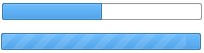
The ProgressBar is used to give an indication of the progress of an operation. value is updated regularly and must be between minimumValue and maximumValue .
Column {
ProgressBar {
value: 0.5
}
ProgressBar {
indeterminate: true
}
}
You can create a custom appearance for a ProgressBar by assigning a ProgressBarStyle .
|
[read-only] hovered : bool |
This property indicates whether the control is being hovered.
|
indeterminate : bool |
This property toggles indeterminate mode. When the actual progress is unknown, use this option. The progress bar will be animated as a busy indicator instead. The default value is
false
.
|
maximumValue : real |
This property is the progress bar's maximum value. The
value
is clamped to this value. If maximumValue is smaller than
minimumValue
,
minimumValue
will be enforced. The default value is
1
.
|
minimumValue : real |
This property is the progress bar's minimum value. The
value
is clamped to this value. The default value is
0
.
|
orientation : int |
This property holds the orientation of the progress bar.
|
value : real |
This property holds the progress bar's current value. Attempting to change the current value to one outside the minimum-maximum range has no effect on the current value.
默认值为
0
.