对于最基本视觉, Qt Quick 提供 Rectangle 类型来绘制矩形。这些矩形可以采用颜色或垂直渐变进行着色。 Rectangle 类型还可以绘制矩形边框。
为在矩形外绘制自定义形状,见 Canvas 类型或显示预渲染图像使用 Image 类型。
import QtQuick 2.3 Item { width: 320 height: 480 Rectangle { color: "#272822" width: 320 height: 480 } // This element displays a rectangle with a gradient and a border Rectangle { x: 160 y: 20 width: 100 height: 100 radius: 8 // This gives rounded corners to the Rectangle gradient: Gradient { // This sets a vertical gradient fill GradientStop { position: 0.0; color: "aqua" } GradientStop { position: 1.0; color: "teal" } } border { width: 3; color: "white" } // This sets a 3px wide black border to be drawn } // This rectangle is a plain color with no border Rectangle { x: 40 y: 20 width: 100 height: 100 color: "red" } }
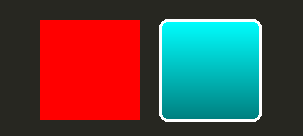
Qt Quick 提供 Image 类型可用于显示图像。 Image 类型拥有 source property whose value can be a remote or local URL, or the URL of an image file embedded in a compiled resource file.
// This element displays an image. Because the source is online, it may take some time to fetch Image { x: 40 y: 20 width: 61 height: 73 source: "http://codereview.qt-project.org/static/logo_qt.png" }
对于更复杂图像,存在的其它类型类似 Image . BorderImage 采用栅格比例缩放绘制图像,适于用作边框的图像。 AnimatedImage plays animated .gif and .mng images. AnimatedSprite and SpriteSequence play animations comprised of multiple frames stored adjacently in a non animated image format.
为显示视频文件和摄像头数据,见 Qt Multimedia 模块。
所有视觉项提供通过 Qt Quick are based on the Item type, which provides a common set of attributes for visual items, including opacity and transform attributes.
The QML object types provided by Qt Quick have built-in support for opacity . Opacity can be animated to allow smooth transitions to or from a transparent state. Visibility can also be managed with the visible property more efficiently, but at the cost of not being able to animate it.
import QtQuick 2.3 Item { width: 320 height: 480 Rectangle { color: "#272822" width: 320 height: 480 } Item { x: 20 y: 270 width: 200 height: 200 MouseArea { anchors.fill: parent onClicked: topRect.visible = !topRect.visible } Rectangle { x: 20 y: 20 width: 100 height: 100 color: "red" } Rectangle { id: topRect opacity: 0.5 x: 100 y: 100 width: 100 height: 100 color: "blue" } } }
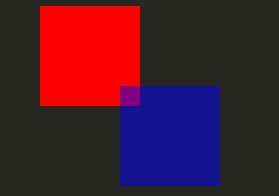
Qt Quick types have built-in support for transformations. If you wish to have your visual content rotated or scaled, you can set the Item::rotation or Item::scale property. These can also be animated.
import QtQuick 2.3 Item { width: 320 height: 480 Rectangle { color: "#272822" width: 320 height: 480 } Rectangle { rotation: 45 // This rotates the Rectangle by 45 degrees x: 20 y: 160 width: 100 height: 100 color: "blue" } Rectangle { scale: 0.8 // This scales the Rectangle down to 80% size x: 160 y: 160 width: 100 height: 100 color: "green" } }
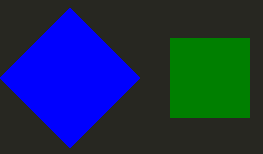
更复杂变换,见 Item::transform 特性。