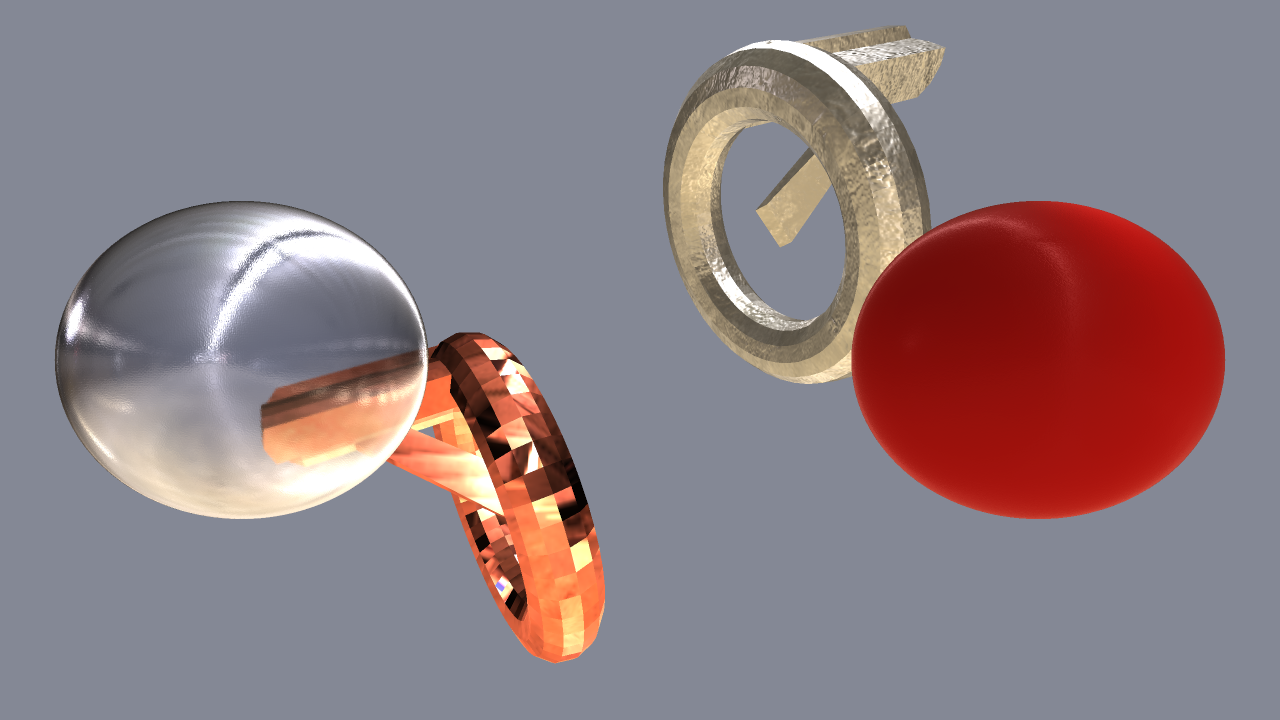
This example demonstrates using four different Material Library custom materials in an application.
We want to use a light probe , as we're going to use some reflective materials. We need to enable light probe and adjust its settings to get the result we want.
environment: SceneEnvironment { clearColor: "#848895" backgroundMode: SceneEnvironment.Color probeBrightness: 1000 lightProbe: Texture { source: "maps/OpenfootageNET_garage-1024.hdr" } antialiasingMode: SceneEnvironment.SSAA antialiasingQuality: SceneEnvironment.VeryHigh }
We're applying
AluminumMaterial
为
WeirdShape
model we have created in
WeirdShape.qml
. We'll adjust its bumpiness to make it look battered or cast, instead of smooth and polished.
WeirdShape { customMaterial: AluminumMaterial { bump_amount: 5.0 } position: Qt.vector3d(150, 150, -100) }
Next we apply unmodified
CopperMaterial
for another
WeirdShape
.
WeirdShape { customMaterial: CopperMaterial {} position: Qt.vector3d(-150, -150, -100) }
We'll apply FrostedGlassSinglePassMaterial for one of the spheres, and adjust its roughness, reflectivity, index of refraction, and color a little bit.
Model { position: Qt.vector3d(-300, 0, 100) scale: Qt.vector3d(2.5, 2.5, 2.5) source: "#Sphere" materials: [ FrostedGlassSinglePassMaterial { roughness: 0.1 reflectivity_amount: 0.9 glass_ior: 1.9 glass_color: Qt.vector3d(0.85, 0.85, 0.9) } ] }
For the other sphere we'll apply PlasticStructuredRedMaterial , and adjust its index of refraction and bumpiness a bit.
Model { position: Qt.vector3d(300, 0, 100) scale: Qt.vector3d(2.5, 2.5, 2.5) source: "#Sphere" materials: [ PlasticStructuredRedMaterial { material_ior: 1.55 bump_factor: 0.1 } ] }
文件: