The QScrollArea class provides a scrolling view onto another widget. 更多...
| 头: | #include <QScrollArea> |
| qmake: | QT += widgets |
| 继承: | QAbstractScrollArea |
| QScrollArea (QWidget * parent = Q_NULLPTR) | |
| ~QScrollArea () | |
| Qt::Alignment | alignment () const |
| void | ensureVisible (int x , int y , int xmargin = 50, int ymargin = 50) |
| void | ensureWidgetVisible (QWidget * childWidget , int xmargin = 50, int ymargin = 50) |
| void | setAlignment ( Qt::Alignment ) |
| void | setWidget (QWidget * widget ) |
| void | setWidgetResizable (bool resizable ) |
| QWidget * | takeWidget () |
| QWidget * | widget () const |
| bool | widgetResizable () const |
| virtual bool | focusNextPrevChild (bool next ) |
| virtual QSize | sizeHint () const |
| virtual bool | event (QEvent * e ) |
| virtual bool | eventFilter (QObject * o , QEvent * e ) |
| virtual void | resizeEvent ( QResizeEvent * ) |
| virtual void | scrollContentsBy (int dx , int dy ) |
| virtual QSize | viewportSizeHint () const |
The QScrollArea class provides a scrolling view onto another widget.
卷动区域用于在框架内显示子级 Widget 的内容。若 Widget 超过框架大小,视图可以提供滚动条,以便可以查看子级小部件的整个区域。指定子级 Widget 必须采用 setWidget ()。例如:
QLabel *imageLabel = new QLabel; QImage image("happyguy.png"); imageLabel->setPixmap(QPixmap::fromImage(image)); scrollArea = new QScrollArea; scrollArea->setBackgroundRole(QPalette::Dark); scrollArea->setWidget(imageLabel);
以上代码创建包含图像标签的卷动区域 (在以下图像中展示)。当比例缩放图像时,卷动区域可以提供必要的滚动条:

|
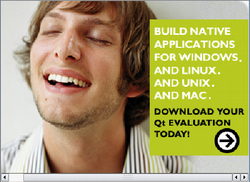
|
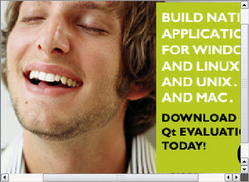
|
滚动条外观从属目前设置的 滚动条策略 。可以控制滚动条外观使用继承功能从 QAbstractScrollArea .
例如,可以设置 QAbstractScrollArea::horizontalScrollBarPolicy and QAbstractScrollArea::verticalScrollBarPolicy properties. Or if you want the scroll bars to adjust dynamically when the contents of the scroll area changes, you can use the horizontalScrollBar() and verticalScrollBar() functions (which enable you to access the scroll bars) and set the scroll bars' values whenever the scroll area's contents change, using the QScrollBar::setValue () 函数。
You can retrieve the child widget using the widget () function. The view can be made to be resizable with the setWidgetResizable () function. The alignment of the widget can be specified with setAlignment ().
Two convenience functions ensureVisible () 和 ensureWidgetVisible () ensure a certain region of the contents is visible inside the viewport, by scrolling the contents if necessary.
When using a scroll area to display the contents of a custom widget, it is important to ensure that the size hint of the child widget is set to a suitable value. If a standard QWidget is used for the child widget, it may be necessary to call QWidget::setMinimumSize () to ensure that the contents of the widget are shown correctly within the scroll area.
If a scroll area is used to display the contents of a widget that contains child widgets arranged in a layout, it is important to realize that the size policy of the layout will also determine the size of the widget. This is especially useful to know if you intend to dynamically change the contents of the layout. In such cases, setting the layout's size constraint property to one which provides constraints on the minimum and/or maximum size of the layout (e.g., QLayout::SetMinAndMaxSize ) will cause the size of the scroll area to be updated whenever the contents of the layout changes.
For a complete example using the QScrollArea class, see the 图像查看器 example. The example shows how to combine QLabel and QScrollArea 以显示图像。
另请参阅 QAbstractScrollArea , QScrollBar ,和 图像查看器范例 .
This property holds the alignment of the scroll area's widget
A valid alignment is a combination of the following flags:
Qt::AlignLeft
Qt::AlignHCenter
Qt::AlignRight
Qt::AlignTop
Qt::AlignVCenter
Qt::AlignBottom
By default, the widget stays rooted to the top-left corner of the scroll area.
该特性在 Qt 4.2 引入。
访问函数:
| Qt::Alignment | alignment () const |
| void | setAlignment ( Qt::Alignment ) |
This property holds whether the scroll area should resize the view widget
If this property is set to false (the default), the scroll area honors the size of its widget. Regardless of this property, you can programmatically resize the widget using widget ()-> resize (), and the scroll area will automatically adjust itself to the new size.
If this property is set to true, the scroll area will automatically resize the widget in order to avoid scroll bars where they can be avoided, or to take advantage of extra space.
访问函数:
| bool | widgetResizable () const |
| void | setWidgetResizable (bool resizable ) |
构造空的卷动区域采用给定 parent .
另请参阅 setWidget ().
销毁卷动区域及其子级 Widget。
另请参阅 setWidget ().
Scrolls the contents of the scroll area so that the point ( x , y ) is visible inside the region of the viewport with margins specified in pixels by xmargin and ymargin 。若无法到达指定点,内容卷动到最近有效位置。2 边距的默认值为 50 像素。
Scrolls the contents of the scroll area so that the childWidget of QScrollArea::widget () is visible inside the viewport with margins specified in pixels by xmargin and ymargin 。若无法到达指定点,内容卷动到最近有效位置。2 边距的默认值为 50 像素。
该函数在 Qt 4.2 引入。
[virtual protected]
bool
QScrollArea::
event
(
QEvent
*
e
)
重实现自 QObject::event ().
[virtual protected]
bool
QScrollArea::
eventFilter
(
QObject
*
o
,
QEvent
*
e
)
重实现自 QObject::eventFilter ().
[虚拟]
bool
QScrollArea::
focusNextPrevChild
(
bool
next
)
重实现自 QWidget::focusNextPrevChild ().
[virtual protected]
void
QScrollArea::
resizeEvent
(
QResizeEvent *
)
重实现自 QWidget::resizeEvent ().
[virtual protected]
void
QScrollArea::
scrollContentsBy
(
int
dx
,
int
dy
)
重实现自 QAbstractScrollArea::scrollContentsBy ().
设置卷动区域 widget .
The widget becomes a child of the scroll area, and will be destroyed when the scroll area is deleted or when a new widget is set.
Widget 的
autoFillBackground
特性会被设为
true
.
若卷动区域可见当 widget 有添加,必须 show() it explicitly.
Note that You must add the layout of widget before you call this function; if you add it later, the widget will not be visible - regardless of when you show() the scroll area. In this case, you can also not show() the widget later.
另请参阅 widget ().
[虚拟]
QSize
QScrollArea::
sizeHint
() const
重实现自 QWidget::sizeHint ().
移除卷动区域 Widget,并将 Widget 的所有权传递给调用者。
另请参阅 widget ().
[virtual protected]
QSize
QScrollArea::
viewportSizeHint
() const
重实现自 QAbstractScrollArea::viewportSizeHint ().
Returns the scroll area's widget, or 0 if there is none.
另请参阅 setWidget ().